How to organize the list of channels on Tricolor TV: step by step instructions
The provider has two main variants of receivers represented for signal transmission, first of all, these are models GS 8605/06/07/08, and also the GS 210, 510, E501 / 591 series. Depending on the model of the receiver, the question of how to arrange the channels on a TV tuned to a Tricolor TV is resolved. As a rule, all settings need to be done once initial installation. This process is simple, everyone can do it on their own.
Setup on the GS 8605/06/07/08
On such devices in the panel there is a function TV channel organizations. With it, you can change the name, view the parameters of the functioning of each channel. And there is a special menu item "Sort Favorites", which allows you to move the program from one position to another, creating the so-called favorite groups.
The item “Sort Favorites” opens as follows:
- Press "MENU".
- Using the buttons "VOLUME" and "CHANNEL", we find the item "CHANNELS".
- Click OK.
- We see a menu with 2 sub-items on the screen, where we select "ORDER FAVORITE".
- Click OK.
At the heart of the menu in the original version, there are 5 favorite groups. You have the opportunity to change their names and swap positions within.
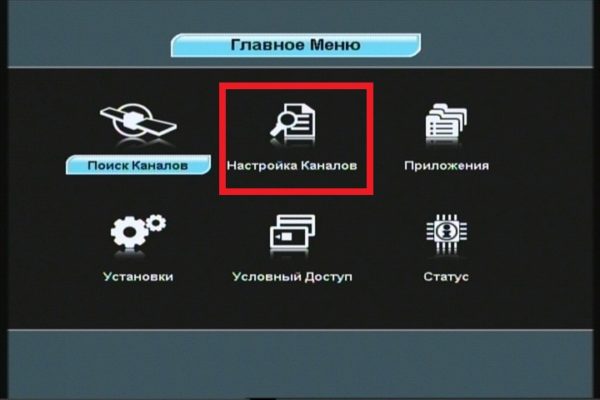
To do this, do the following.
- Use the selection buttons on the remote to find the desired list, which we will rename, press the F button
- After we jumped to the on-screen version of the keyboard, using the buttons to cycle through programs and adjust the sound, we select combinations of letters and symbols. If the letter is chosen incorrectly, erase it through F1, to change the layout, use F
- Click OK.
- If necessary, we do the same with the other groups.
- We form the list itself. Use the selection buttons to find the one that will be formed and click OK.
- To move the desired programs from the right side of the “ALL CHANNELS” menu that opens to the favorite list, use the selection keys on the remote control and F
- After all necessary channels are added, they can be swapped with each other. We do this using the search buttons, find the one we need, press F
- To remove excess use F
- We press on the remote control key "EXIT".
- To view the newly created groups, select “OK, and then F A menu opens, allowing us to select the desired group.
Setting on the receivers GS E501 / 591, GS U510; GS U210
More new receiver models have already formatted lists that cannot be managed. However, there is always the possibility of creating your groupwhere you can customize the name and sequence of programs you prefer. All this is done through the “Channel Editor” menu item.
The procedure is as follows:
- Select the “MENU” key, then the “RIGHT” and “LEFT” arrows will stop at “APPLICATIONS”.
- Click "OK".
- We find the “EDITOR OF CHANNELS” item, use the “UP / DOWN” and “RIGHT / LEFT” buttons on the remote control, open the window to create a favorite list.
- By pressing F2, open the on-screen keyboard, with which we type the name of our future sequence.
- Save the selected name with F
- After moving the cursor to the group that has been formed, press F. To the right, we see the sequence of all programs.
- Choose the necessary and click "OK".
- Then choose F2 again, jump to the list, find it, click “OK” and so on.We perform similar actions as much as we need.
- Through F1 we move channels. To do this, select the desired object with the cursor and select F using the UP / DOWN arrows on the remote control to set the program to the required place in the sequence and press OK.
- After forming the list, we leave the “EDITOR” by repeatedly pressing the “EXIT” button on the remote control.
- Using F4 on the left, we find the group we just created, and click OK.
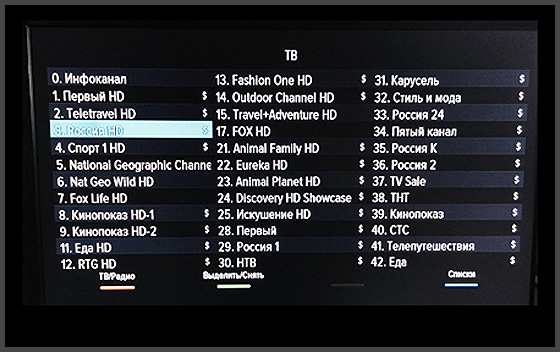
In total, there can be up to 15 such groups on the GS E501 / 591, GS U510, GS U210 receiver models.
In the event that you were unable to make the adjustment on your TV yourself, you can always contact the specialists of Tricolor TV for help. The advantages of choosing a provider with a large coverage area are the ability to quickly solve any problem that has arisen and in the quality of the services provided, to the maximum rule out the possibility of such situations. Therefore, if you no signal tricolorarises error 0 or error 10It would be most reasonable to ask for help from the technical support service of subscribers.

/rating_off.png)












