How and why flash the memory of the TV
TV firmware is a software update process. As a rule, in modern TV models, having access to the Internet via Wi-Fiif the ability to perform a similar operation in auto mode. If this option is not available in your model - do not despair. All that is needed for self-firmware is a flash drive and Internet access from any device. Consider how to flash the TV without the help of a specialist.
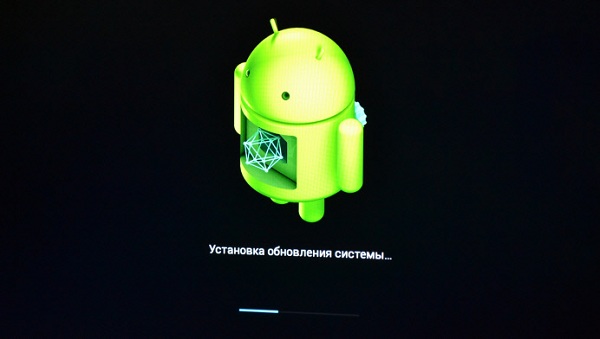
Content
Why carry out the firmware
Current TV models are more like computers. The fact is that technological progress does not stand still, and with increasing quality occurs increased functionality technical devices. It would seem recently purchased Smart TV already ceases to be "cool" and "newfangled" and in order to provide your TV with new functions, they upgrade its software.
The main reasons for which users want to make the firmware of a television apparatus are:
- device operation errors;
- complete software failure;
- endowing the TV with modern features and new features.
You should understand that most often it will be impossible to return the device to user settings.
What is forbidden to do during the update process
By launching the process of installing new software, users are strictly prohibited to:
- switch channels;
- turn off the TV;
- run various applications.
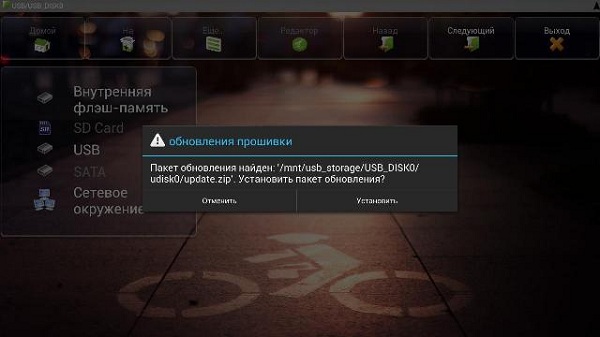
From the observance of these simple rules will depend not only the result of the operation, but also device performance. Incorrect firmware can lead to both minor and major problems up to the complete breakdown of the technical means. If you are not confident in your skills - it is better to entrust this responsible matter to an experienced master!
Depending on howWhether a technical device has access to the Internet, there are two ways to implement the installation of new software: automatic and manual.
Automatic mode
Automatic update method is perfect for devices that have Internet access. Consider this process in more detail on the example of the firmware of the new Samsung TV.
- Check your Internet connection to your TV.
- Find the “Settings” key on the remote control and enter the settings menu.
- Go to the “Support” tab.
- Select the item "Software Update".
- Wait until the process of installing the update.
A signal to the fact that the upgrade was successful, will be turning off and turning on the Samsung TV. This version of the firmware device is the most secure and reliable. If you are the owner of a "smart" TV from Samsung, then it is worth it to find out how to set up Smart TV on this tv.
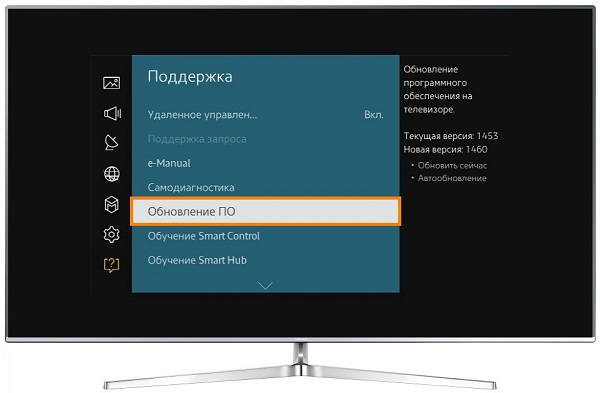
Manual mode
This method will require you availability of computer flash drive and Internet access, as well as a certain ability to work with "smart" technology. The first thing you need to know is Make and model of your TV, as each manufacturer produces software for specific series and device models. Consider a specific example of updating the TV from the company lg. Next, you must perform the following steps.
- Go to the official website of the company LG.
- Enter the "Support" section and the "Download Updates" section.
- Enter the serial number of the model or search by product category.
- If your device has updates, download the latest one.

USB connector for flash drive
After the latest version of the software appeared on the computer, the lg TV firmware is reduced to a simple installation of a new software using a flash card.
Make sure that the flash card has a file system of FAT32 format. Although the NTFS format is more modern, today not all models of hardware support work with it.
Your device may belong to the class "automatically updated". This means that as soon as you insert a flash drive with an updated software version into the USB connector of the TV, it will automatically offer to perform the upgrade process from the old software to the new one. How to update the software if the corresponding message does not appear on the screen? It's pretty simple:
- go to the TV menu in the "Support" section;
- select “Software Update”;
- Wait until the end of the firmware.
After the implementation of the above actions, the software of your TV should correspond to the latest version posted on the website of the manufacturer of the technical apparatus. If suddenly your the TV did not see the flash drive with the downloaded software, try to reboot the device.

/rating_off.png)












