How to choose a good copier for home or office
The copier is a convenient and useful apparatus for copying various documents and images. The device is widely used for the production of paper products and promotional materials, and also becomes a necessary tool for study. Consider how to choose a photocopier for your home or office.
Content
Do I need a copier at home
The everyday needs of modern users are diverse, so multitasking will be one of the key factors in choosing the right model. Copier in the literal sense of the word - highly specialized technology for copying. Its main task is to automatically repeat the same operation several times, sometimes even several hundred times.

Acquiring a photocopier for home is advisable only for work,The best choice of “home” model will be the purchase of an MFP - the so-called printer, copier and scanner in one device. Such devices can not only make a photocopy, print a document, but also transfer information from paper to electronic or vice versa.
Another weighty advantage in the direction of the MFP will be the external performance - the copier is a large unit that requires a certain stationary space. Multifunction attract their compact dimensions, the weight of the average model is about 2-3 kg. When using the MFP in small rooms, the user can regularly rearrange the device, for example, take it out of the closet to work, and then clean it up, freeing up space.

Choosing a copier for home
When the arsenal of home office equipment already contains a printer or scanner, or both devices, you can purchase a regular home copier. It is best to choose a compact device, without additional trays designed for thousands of sheets of paper.
In appearance, all copiers are very similar to each other, but the internal mechanism may be radically different.
There are copiers on type of pigment on paper (one-component and two-component).If you do not go deep with subtlety, it affects the service life of the drum, however, this parameter is unlikely to be decisive when choosing a copier for the house. Every user wants to buy a reliable and durable equipment, but will the difference between 60,000 and 100,000 copies be a decisive factor, do you have to make no more than 100 copies a week? At this pace, the photodrum resource will last for 11 years, but, as the owners of various models say, the actual lifespan can be twice as long.

As the experience of private users shows, it is difficult to make a serious mistake when choosing a photocopier for the home. It is enough to stay at a good manufacturing company.
Technical features of models for the home
A good Xerox model for the home is distinguished by the right combination of technical specifications that will fully satisfy the owner's requests. The choice should be based on specific, particular needs: sometimes you just need a device to perform typical tasks, and sometimes the user needs high quality pictures.
Consider how to choose a copier for home use for technical specifications.
- The format of the copied source materials. There are A4, A3, A2, etc. models on sale.The choice depends on the purpose of the acquisition: if there is no need for regular copying of large diagrams, graphs or drawings, a standard apparatus for A4 sheets is sufficient.
- Photodrum resource. Everything is simple here - the higher the resource, the better the copier. A good indicator is 60,000 pages.
- Image resolution. This value determines the quality of the image transmission. The resolution is measured in dpi: the higher the indicator, the clearer the graph will be drawn, but the quality of the source materials also influences the result.
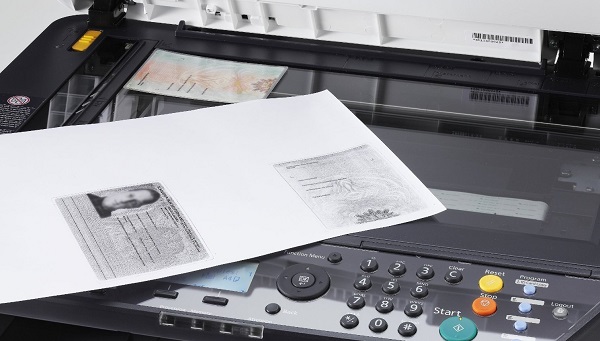
- Print speed Almost any copier prints from 20 ppm, this is enough even for professional work. Budget versions make 5-10 copies per minute and are suitable for those who plan to reproduce materials from time to time.
- Color or black and white. This factor has virtually no effect on print quality, but monochrome copiers have a simpler design, respectively, and they have fewer weak points where damage can occur. Separately, it is worth noting the cost - color models are in the upper price range.

- Digital or analog. The layout of an analog photocopier is more complicated, but cheaper, devices of this type are affordable for many users.Digital installations are complex devices that can not only multiply materials, but also send faxes or scan documents. The starting price is almost 4 times higher than the analog one.
Decisive factors in the choice of equipment for the office
Office equipment should be comfortable and reliable. The device will be used by different people, therefore, the volume of printing will be great.
It is worth thinking about savings on maintenance, in favor of which it is sometimes better to choose a more expensive model.
You should also properly evaluate specifics of work - This will affect the choice of technical specifications. The device can be used to copy text documents, to reproduce graphs, or to print advertising samples. In each case, this determines the quality of the resolution of the scanning device.

Consider the features of a good copier for the office.
- High print speed. The copier should quickly carry out the task, otherwise the queue of the company's employees will be collected at the device.
- Image format. The size of the copy depends on the specialization of the enterprise,for example, for an advertising agency, large samples of A3 or A1 format are often needed, but for accounting, a standard A4 size is sufficient.
- Type of copier. Digital models are much more expensive, but they are more practical and economical. The copier scans the source only once, and then makes any number of copies. The variability of the settings makes it possible to set the exact printing parameters, which saves several consumption of the toner.
- Size of optional paper trays. Conveniently, when in the tray copier can hold two or three thousand blank sheets. With intensive use does not have to regularly spend time searching for and installing paper.
- Duplex. Double-sided printing increases the number of copies in comparison with single-sided printing models, but this is not always convenient for business. When a user regularly makes copies of various books or documents, the duplex function will not be required.
- Automatic paper feed. Autonomy of operation will be needed when users perform many identical operations.
- Maximum number of copies per cycle. A good copier can be programmed and left to work unattended.When purchasing, a significant indicator will be the number of copies per cycle, the base value of various models is 999 copies.
Selection additional options will help to increase the comfort of operation of copying equipment. Such functions include connecting external media, making settings via a PC, a wide range of scaling, scanning and sending faxes, and other options borrowed from adjacent office equipment.
Popular models of copiers
As an example, several rating models of multifunction printers and copiers for home or small business can be cited.
HP DeskJet Ink Advantage 4535
At choosing an inexpensive home copier You can stay on this model MFP, which combined printer, scanner and copier. The device is capable of printing up to 1000 pages per month, can connect to Wi-Fi, supports Air Print, recognizes files recorded on an external USB-drive.
The universal model of a wide spectrum of action has a subjective disadvantage - the type of printing. Inkjet printers consume too much dye or require the installation of a CISS, which leads to additional financial costs.The MFP prints only 4 - 5 pages per minute, which is considered the norm for this type of printing device.

Canon imageRUNNER C3520i
Owners small and medium business A more functional and productive model of the Xerox will be interesting. A3 color copier has attractive characteristics: A4 print speed - 20 pages / min, A3 - 15 pages / min. In one cycle, the device makes up to 999 copies.
On the front of the copier there is a touch control panel and LCD displays, the printer and scanner are also integrated by the manufacturer, and the printer resolution is twice as high as the copier - 1200x1200 dpi against 600x600 dpi.

The built-in independent memory unit holds 250 GB, the memory of the device itself is 3 GB. As a result, for a relatively small amount, the user acquires a multi-purpose device for various tasks: copying documents or images, printing in color, scanning information materials from any paper media.
The only minus of the C3520i is lack of duplex. Duplex printing is needed for retail outlets that provide copying services; in the absence of this option, the operator will have to spend much more time on performing the simplest operations.

/rating_off.png)











