How to use the copier
Using the copy machine alone is not difficult for most. But to operate the copier should be properly, without violating safety. You also need to know not only how to make copies, but also how to connect the device to a computer, prepare for work if necessary. To use the copier should be conducting regular preventive maintenance of this household appliances in accordance with the attached instructions.
Content
Xerox installation rules
The copier is a copier. This device is used to make copies of drawings, texts, photographs and other images, printing them on paper or other suitable material.Copier is also used for the manufacture of brochures, books, small editions. This type of equipment includes the following equipment:
- multifunction devices (multifunction devices);
- a printer connected to a scanner;
- duplicator;
- various special cars.

Before you connect the copier to your computer, you must put it in comfortable spot. It should follow the following recommendations:
- install the copier should be on a flat surface away from indoor plants, so that when they are watered the device does not get water;
- the copier must not be under the influence of solar (direct) rays or near heating devices;
- equipment should not be located near water sources or in dusty places;
- The copier should be put on a separate table or stand, so that the vibrations created during its operation adversely affect the servers and computer system units located in the same place.
After installation of the equipment with the consideration of the recommendations, its power cable is connected to a fixed network of 220 V.
Connection methods and settings
The next step is to connect copiers to a computer or laptop.This is done in several ways:
- using a USB cable;

- via Wi-Fi (subject to availability).
In both cases, it is recommended to install the copier drivers that come with it. If they were lost, you can download them for the applicable model from the Internet from the corresponding resource.
Via USB
To connect via USB cable and configure the copier of Brother, Benq or another model, do this:
- install copier drivers (from disk or previously downloaded from the Internet) to a computer using the installation wizard, following its instructions;
- Connect the PC to a networked copy machine via a USB cable using the appropriate connectors, as shown in the photos below;
- the computer will automatically find the new hardware.

After that, you can perform a test copy and work with the device.
Using Wi-Fi
Step by step instructions when connecting via Wi-Fi is reduced to the following actions:
- include a copier;
- on its scoreboard choose the icon Wi-Fi;
- do automatic network search;
- among the found connection points, select the used one and enter the password to it;
- install the driver in the standard way (default) of the device used on the computer, noting the method of connecting via Wi-Fi;
- after detecting the PC of the copier, select it and click “Next”;
- when the installation is complete, then the copier is ready for operation.

If a signal light is present, then it will light up at the end of the setting.
If necessary, access to the copier from multiple PCs through the tab "Printers and Faxes" connect to the device. At the same time, it should be designated as the network equipment used by default.
Step-by-step instructions for making copies
Office workers, students, all those who are faced with the design of various documents, often have to make photocopies. Copy passports, books, driving and pension certificates, lecture notes and other papers. Independently, if copying equipment is available, it is easy to do. At the same time, the following actions are followed:
- include the device in the network;
- check the availability of blank sheets, putting them, if necessary, in the tray;

- straighten the original document (if it is dented);
- open the copier cover;
- the copied side of the document is laid down, being guided by the marks on the glass, without going beyond them;
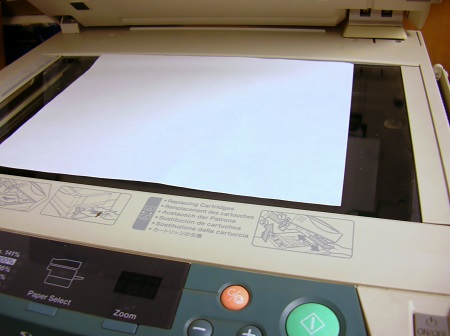
- on the copier and the printer, press the “start” button or “copy” and then “start” if you use a multifunction device;

- lift the top cover and, if necessary, further copying of the document turn its pages;

- then all actions are repeated until the desired result is obtained.
Copying equipment allows you to increase or decrease the desired document Because of these features, multiple pages can be placed on one sheet. To change the paper size, press the "PAPER" button or another one that is responsible for this on the model being used. There is also a technique that allows you to get color in addition to black and white copies. To use it, you must click the appropriate button.
If it is necessary to get several copies of one reversal, then to do this, their number is set up with special buttons (most often they are indicated by arrows or a plus sign) or the start button is pressed several times.

Along with the receipt of paper copies widespread electronic versions of documents. Copying equipment, for example, multifunction printers, allows you to do this without problems. The document is simply scanned and saved electronically (as a file).You may also need the reverse operation - then the files are simply printed in the required number of copies.
How to make photocopy of a two-sided documentshown in the video below:
Security measures when working on the copier
The safe use of the copier is governed by the rules for handling office equipment (computers, laptops, printers and other equipment). Regarding the correct installation location of the copier, recommendations have been given above. The current instruction when working on duplicating machines also establishes the following standards for their operation.
- Only persons who have reached 18 years of age, who have been instructed and have the 1st group of electrical safety, should be allowed to work with a copier.
- The required distance to the device from the windows is at least 1.5 m, and from the walls - more than 1 m.
- Uniform lighting in the room where the copier is installed should be provided in natural and artificial ways.
- Free access to equipment should not be blocked with foreign objects.
- Before starting work, you should make sure that there are no external damages to the equipment, the outlet and the power cord,and in case of malfunction, the work can be resumed only after repairing the device.
- Do not leave the included copying equipment unattended.
- Extension cords used for connection must be appropriate for the actual load.
- If the power cord or socket is heated, then you should stop working until you find out the reasons.
- Do not place foreign objects on the copier and cord from it.
- If necessary, remove the jammed paper or carry out repairs should disconnect the equipment from the network to avoid electrical shock.

- If the equipment ignites, or voltage is detected on its metal parts, it is necessary to immediately disconnect the power supply, de-energize the entire line, and then proceed to extinguish the fire or repair the equipment.
- When there is a power failure in the network, then you need to turn off the device. After finishing work with the equipment it is also required to turn off. Before disconnecting the power cord, you need to turn off the device with the button.
- Do not allow the copier to get wet, so that water gets inside.
- A mandatory requirement is a reliable earthing of the outlet used.

- Consumables used should be consistent with those recommended by manufacturers for the device model used.
Better when the copier is installed in a separate room. If this is not possible, you need to take care of good ventilation of the room where the copying equipment is installed, because during its operation ozone is released, which has a negative impact on human health.
It is strictly forbidden to disassemble a device connected to the network or to insert metal objects (clips, brackets, pins) into the holes and sockets.
Before you begin working with the copier, you should familiarize yourself with operating instructions used model. It contains a lot of useful and necessary information regarding the proper handling of this office equipment.

Launch copying equipment in the work is quite simple, making photocopies is also not difficult. Only it is necessary to follow the elementary rules for the treatment of electrical household appliances, properly exploiting it. The copier should be provided with free access from all sides.If uncommon noises or sparks from the power outlet appear during the operation of the copier, it is necessary to stop working. If photocopies have to be done frequently, then you should be near the device. put a chair for comfort.

/rating_off.png)











