Types of modern copiers
In 1959, office equipment entered a new era. This was due to the release of the Xerox 914 model - the first automatic machine that reproduced copies on plain paper. These devices became a real revolution and gave rise to the birth of many of their similarities, which, although they performed the same functions, but the xerox progenitor itself was little similar.
Content
What is a special machine for photocopying
The device of a narrow profile for reproduction of already existing documents has received the name of Xerox. The technique is used, as a rule, in office buildings. This device is found in two forms.
- With moving glass for the operation.Here the glass moves along the lamp that illuminates the source. In this case, the glass may extend beyond the device itself.
- If the model has a fixed glass, then only the lamp moves. In this case, the device can even scale the transferred image.

The device works on this principle. After pressing the button, automatic attuning takes place with the same format as the original. 90 seconds after the copying is stopped, the machine automatically returns to the settings that were before it was turned on (heating). 15 minutes after the copying is stopped, the automaton usually switches to the energy saving mode. It returns to the ready state after being pressed again after 30 seconds.
Will consider xerox stages.
- After switching on, the device warms up for at least 20 seconds.
- After that, you need to lift the lid on top of the device and put the original on the glass (for correctness, the marking is used).
- In the tray put blank sheets.
- You can click on the print button. If you need to make multiple copies, for this, there is also a corresponding option on the keyboard. Their number should not exceed one hundred pieces.

Tip! Sometimes it is possible to get too light (or, on the contrary, dark) copies. To eliminate this drawback, it is enough to use the Dark / light key scales.
Additional features with MFP
Copying of documents and photos is possible not only on a specialized xerox device. Such capabilities also has a special type of technology - multifunction devices (scanner-copier-printer in one package). They are laser and inkjet, as well as printers.
On different models, you can get from 1 to 20 copies for a certain period of time. The procedure is extremely simple and does not differ from the same on a separate Xerox. It is enough to load paper into the tray, put the source on the scanning glass and press the button responsible for the copying function, how the process will start up on its own. To increase the number of copies, simply click on the "plus" button located on the same panel.

The main requirement to perform such an operation is in no case to open the lid of the device during operation. Violation of this rule may lead to a distortion of the result.
It happens that the MFP the photocopier part does not work. But even in the event of such a breakdown of the 3 in 1 device, you can still make photocopies using the remaining scanner and printer. To make the process faster, you can use the KseroLite program. It works as follows.
- After launching KseroLite, click on the "Select Scanner" command. Further it will be necessary only to mark an image source.
- Then select the printer that will print (it should be configured to use the "default").
- In the color settings, select "shades of gray", in the quality - the average.
- It remains to go to the tab on the photocopying of documents and select the number of copies. Then you can already begin to photocopy the document.
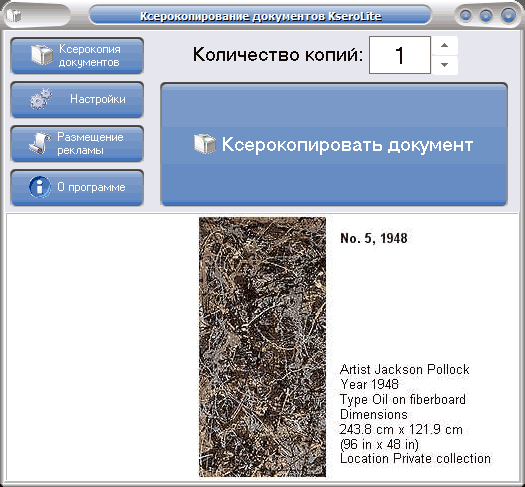
Thus, it is not difficult to solve the problem associated with a photocopy of documents on the MFP. With the help of such a device you can carry out the process at home.
Portable options
Modern technical thought has reached the advent of portable copiers. They are also called copiers, although in fact they belong to scanning devices. For example, the Xerox Travel Scanner 100 portable scanner notes that it belongs to the “scanner” series already in the title.

What distinguishes such models?
- Really compact size and weight (often no more than 300 grams). In appearance, it often resembles a bar, from chocolate to sausage.
- There are two types: in the first case, the device must be rolled according to the document (this requires a certain hardness of the hand), in the second the sheet passes through the apparatus.
- Works when connected to a laptop (via USB-port).
- The paper grabbing mechanism works well, but the sheet still has to be held by hand.
Typically, such a scanner-copier works by default in a resolution of 150 * 600 dpi, and all rolling a sheet takes up to 15 seconds. This is enough to get enough quality color reproduction. In this case, the conversion occurs in common formats - from JPEG to PDF.

Portable Xerox Travel Scanner 100
Concerning thickness of sheets taken, the device also works with a thin cardboard. However, there is a certain limit on the maximum thickness - it should not exceed two millimeters. So when scanning a passport, certain problems may arise, but business cards will go without problems.
The following programs - One Touch and Paper Port - will work for a portable Xerox. Both guarantee excellent quality of the received documents and images.
Such a device should be bought by those who really need a lot and often scan in camping conditions. For example, people business tripwho have to work with a lot of documentation. However, this must be a laptop.
Copy technology for starting a business
Xerox can be an excellent tool for a business startup. What is meant here is not office equipment, but a stand-alone and autonomously working photocopying unit. His name - vending copy machine.

Unlike the analogue, where you also have to take an employee to the photocopying center, this type of device has the following advantages:
- round-the-clock work;
- no need to hire staff (and no payroll costs);
- the smaller occupied volume of the working area.
The equipment works according to the following principle: after making a certain fee (we are talking about an automatic photocopier with a bill acceptor), the client sets the parameters and receives the required number of copies. Even a user far from information technology can do this - all explanatory information and an algorithm of actions are displayed on the display.
Many models of such technology allow for two-sided printing, print from media and write on them. There are those who will give up change without any problems. Of course, depending on the manufacturer, the technique will vary in size as well as additional options.
One of the most essential functions is to have built-in GSM-modulewhich will allow you to remotely control such moments:
- out of paper (delivery or toner);
- sending a report at regular intervals;
- performing transactions (from paper loading to collection);
- device error.
Most often, all information will come in the form of SMS messages. The owner will only monitor the amount of paper loaded and the presence of toner in the cartridge. At the selected time should be serviced instrument.
To pay for the device, you need to correctly choose a place to install it. The most successful solution will be an educational institution, social and tax services. At the same time, you should not be afraid of property damage - every such device is equipped with anti-vandal means of protection.

Recommendations for working on any copier
In order for any of the listed devices to function without problems, it is enough to follow simple rules of operation. It is forbidden to use:
- paper with pores (paper chips are formed, reducing the sensitivity of the drum);
- crumpled paper (or even just with crumpled edges);
- stiff paper;
- the device as a whole, if after cleaning it remains pieces of paper.

/rating_off.png)











