Practical issues in the operation of the camera
Manufacturers of electronics equip technical devices with connectors for communication between devices. Thanks to this approach, camera users can drop the captured content on a computer, tablet or other device, recharge the device without using a charging station. Also, some camera models may support remote control and synchronization functions. How to practice using these features, read below.
Content
Reset photos and videos to a computer or other device
The flash card of the camera is gradually filled with the footage, and the user from time to time has to make room for new pictures and clips. For this purpose, many camera owners are trying to throw a photo from the camera to a computer. How to connect the devices to each other correctly, and also transfer video or transfer photos, what nuances need to be taken into account, far from all users know. You can transfer content from the camera to a laptop (PC) in two ways:
- USB cable connection;
- reset photos from a flash card through a card reader.
Via USB
The simplest and less costly way of communicating with a computer is connecting via a USB cable. Typically, manufacturers for physical communication with other devices are equipped with cameras with this cable. One end of the cable is inserted into the camera, and the other into the USB port of a laptop or computer. After turning on the camera, the computer determines the device for a few seconds, after which the autorun window will be displayed on the screen. Also in the section "My Computer" will be reflected device labelwith which the device control window opens.

In the control window, you need to open the corresponding folder with image files, select and copy the photos to the selected directory of the PC. Similarly, clips and photos taken on the phone are copied.
Through card reader
The card reader is a special device for reading memory cards (SD and Micro SD) and flash drives. This device can be additionally equipped with a PC. Modern notebook models are equipped with built-in connector for reading micro SD cards. In order to download the contents of the memory card to a computer, it is enough to remove the element from the camera and insert it into the reader connector. After a few seconds, the system will determine the removable disk, and the user will be able to open it, select the necessary files and download them to the computer disk.

Organization of long-term shooting using a computer
Manufacturers of a number of modern models of digital cameras provide users with interesting options for interacting with computers, the use of which opens up unlimited creative perspectives.
With the help of the tandem "camera plus computer" you can capture the movement of the heavenly bodies, or as a nestling baby is born from the egg, for example, and many other moments occurring in front of the lens in the absence of the photographer.
Installation is required to control the camera from a computer. special software. For some models, manufacturers specifically produce high-quality specialized programs for remote control of the camera. Konica Minolta supports DiMAGE Capture for its cameras. The distribution kit of the regular utility is available for download from the official website of the manufacturer for about $ 100. PENTAX offered users a free Pentax REMOTE Assistant utility that works with * ist D devices. You can download the latest version from the company's official website.


Pleased with similar software and leaders in the production of SLR cameras - Canon and Nikon. In an interesting direction for users, third-party software developers are working. The market presents the development of the company Vgeege Systems Product and other companies.
Solving the problem of recovering deleted images
Often, novice users experience incidents with accidental deletion of images from the camera's memory card. These seemingly irretrievably lost frames can be returned. To correct the situation, you need a USB connection of the camera to a computer or an alternative option to read the camera's flash drive via a card reader, as well as a special utility that will help you to recover deleted photos.
It should be noted a considerable choice of programs distributed on a paid and free basis, with the help of which it will not be difficult to recover photos from the camera's memory card. Examples of such utilities: Easy Recovery Professional and TestDisk & PhotoRec, Recuva, Photo DECT, Recover My Files and others.
Whichever program you choose, there will be no fundamental differences in the user's actions. The algorithm for the work is as follows.
- Find and install a file recovery program on your computer.
- Connect the camera to the computer via a USB cable or a memory card through a card reader.
- Run the data recovery utility and determine the search area (on the memory card of the device, images and videos are stored in the DCIM folder) and initiate the process of searching for deleted files (the button"Further").
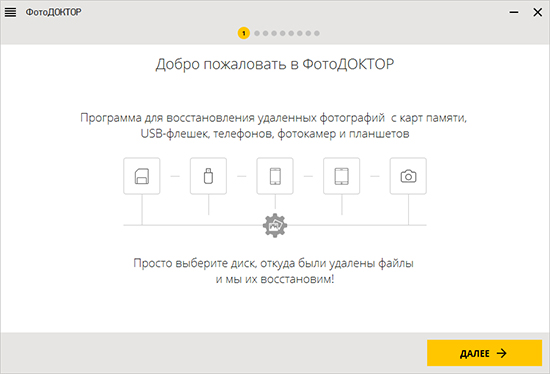
- Upon completion of the scan, the utility will generate a list of lost photos and clips after deletion.
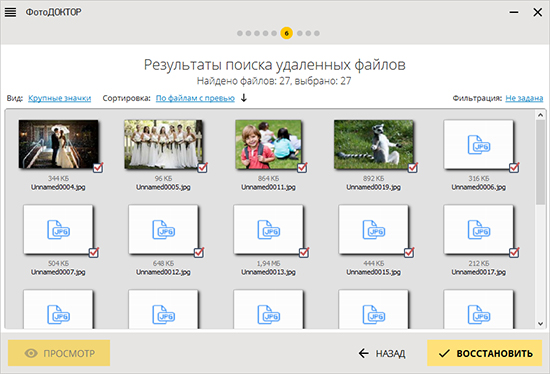
- The user is invited to pre-review all the proposed to restore the image, mark the entire list or selectively the content that it is desirable to restore.
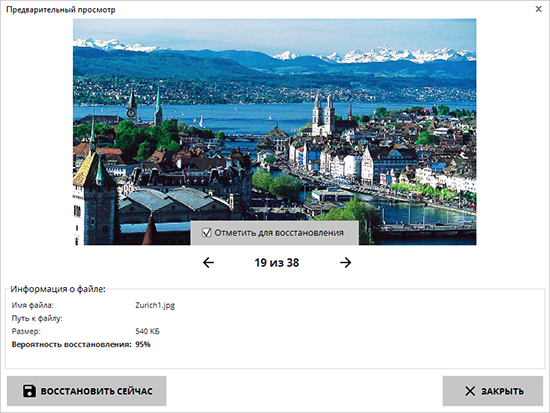
- Recommended on computer hard drive create a folder to place the recovered filesand specify it in the recovery program. Start the recovery process.
Sometimes it is necessary to format the camera's memory card - there is a suspicion of a virus infection, for example. At the same time transfer pictures to a computer is not possible. In this case, you can format the memory card on the camera, this does not mean that the data will be irretrievably lost. Using the above algorithm and the corresponding utility, you can restore photos and videos and after formatting.
Replacing the battery of the camera
An important aspect of the operation of photographic equipment is the battery, its capacity and ability to replenish energy reserves. On trips, it is desirable to have on hand recharging to the camera. But this recommendation is not always possible to adhere.There are times when sockets nearby are not observed when you need to recharge the camera.
You can charge the camera battery without a charger from the computer via USB cable. A good solution for recharging the camera is to use a special device Power bank. To charge the camera from Power bank, you need a USB cable that comes with the camera. It is important not to forget to charge the camera and the Power bank before going on a fishing trip, and then the problems with shooting interesting moments due to battery discharge will be minimized.

Synchronization and numbering of frames from different devices
If a memorable event is filmed on two or more cameras, then you have to solve the problem of time synchronization of images. There may be several options. We present the most common and easiest way to synchronize photos from two cameras.
- It is necessary to put on the devices same date and time values.
- After shooting, use the Lightroom Converter, ACDSee Pro or EXIF Date Changer, for example, and arrange the material by shooting date.
- To number frames.
- Save sorted images to a specific folder by assigning file names in order.
If the user didn’t use this mode due to forgetfulness, then you can remove the date from the photo using graphic editorsuch as GIMP or Photoshop, for example. The operation requires the development of certain skills using the tools of the editor. With proper care and compliance with the rules operation of the camera brings a lot of positive emotions.

/rating_off.png)











