How to fix problems with the camera
Modern digital cameras are simple and fairly reliable devices that can sometimes break. The nature of the fault may be different. In some situations, the problem can be solved independently, sometimes you will need to contact the service center. Below are the malfunctions that any user can solve.
Content
Memory card faults
Almost all modern cameras do not have internal memory. To record a photo or video, you must separately buy a memory card of a specific format and type.Sometimes after installing the media, a memory card error occurs, or the device does not see it. Another common problem is that the camera sees a memory card, but cannot write anything to it, since it is locked.
The camera writes "memory card is locked"
All SD cards have a force lock feature that protects the media from being written, formatted or deleted.. In this case, reading from a memory card is allowed. In other words, if the card is blocked, the device sees it, allows you to view a photo from it, but does not give any actions to it. At the same time, the device writes on the screen: “the memory card is locked” or “the memory card is write-protected”. What to do in this situation?
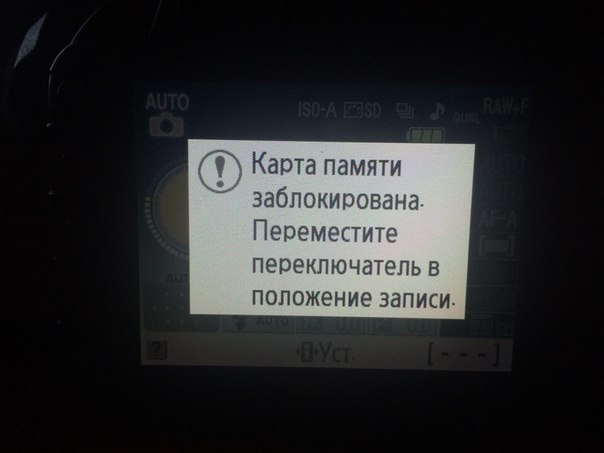
In order to unlock the memory card on the camera, it is enough just to remove it and look at the left side. There is small switchsigned with the word "lock". If the switch is in the lower position, then the card is blocked, in the upper position it is not. It is important when placing the memory card in the slot on the device to do this carefully, as sometimes the switch accidentally returns to the locked position.After that the problem will be fixed.

MicroSD cards do not have such a switch, but it is on the adapter, which can be included. MicroSD card format is not blocked without an adapter.
The device does not see the memory card
The camera does not see the memory card or does not work with it in principle. This can happen in three cases:
- new memory card;
- media used in another device;
- card is faulty.
If the device does not see the memory card, then it is likely that it has been formatted for another technique or has just been purchased. Any technique formats the card for themselves. Most often this happens at the time of the first connection of the carrier: the device understands that the memory card is new, and offers to format it. In this case, the user only needs to accept the offer and the technician will do everything herself.
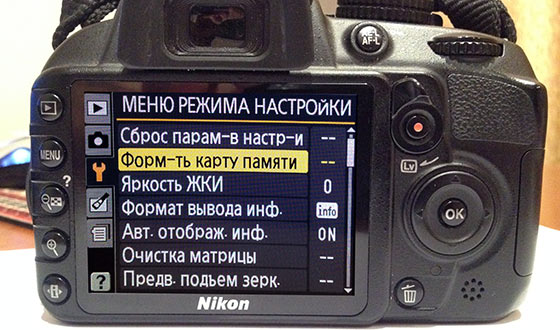
If the camera basically does not see a new memory card or used previously in a different technology, then it can format via PC. This is quite simple:
- The memory card is inserted into the laptop's card reader;
- in the folder my computer you need to find the desired card and right-click on the mouse;
- select formatting in the menu;
- the next item is quick formatting;
- here you need to select the desired system - fat32 or ntfs.
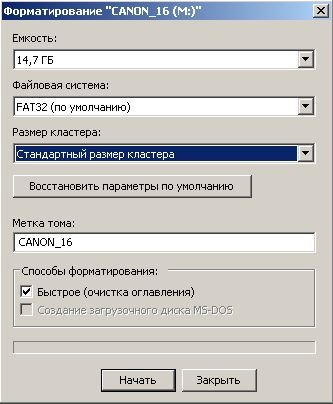
If the above actions did not help, then there are two options: memory card is faulty or it is incompatible with the device. Check is very simple - you need to insert a card into another type of technology. If it does not work, then you can contact the store. Most manufacturers give 5 years warranty on memory cards, which means that the probability that it will be changed is quite high.
If the memory card in another device works, then it incompatible with camera. You should refer to the instructions and find the right option. It is worth remembering that each camera supports memory cards up to a certain volume and with a certain speed class. Currently, the minimum class of a memory card for a camera is tenth. The volume can reach 64 GB or more.
Problems connecting to PC
Often, users contact the service or the store with a complaint that the computer does not see the camera.Sometimes the device is detected, but the laptop does not see the memory card. There are many reasons for this behavior of the technique. Some can be solved independently, others will be eliminated by the service center.
The computer does not see the device
Usually when you connect the camera to a laptop, it is immediately defined as a portable media and allows you to copy data.
In some cases, you will need to install special software. This software is usually written to the disk that comes with it.
If the camera is not detected by the laptop, then the problems may be the following:
- the device is not turned on;
- defective connectors or cord;
- drivers are not installed;
- there is an old operating system
- system crash

In order for the computer to see the camera, the latter must be turned on. If the device is turned on, but there is no result, then you should check the outputs on the PC, camera, and the cord. Make it simple enough. Since the connection is via USB, you can insert a USB flash drive into it. She decided, then you should check the cable. For this you need a second camera. If the cable is working, then you need to take the second cord and check the connector in the camera.If the second device works on two cords and is determined by a computer, the reason lies in the camera itself. In this case, you must contact the service center to diagnose the device.
In some cases, the computer itself is to blame for the “invisibility” of the camera. Modern cameras have an MTP system that old operating systems just do not understand. Due to incompatibility, the device may not be visible to the PC. Uninstalled drivers may well be a problem. To install them, you should use the disk from the kit or simply download from the official website of the camera manufacturer.
The third problem is the operating system - crash or antivirus action. In some cases, virus protection may block access to the camera, and it will not be detected. To test this theory, you should temporarily disable the virus scanner and restart the laptop. If all of the above actions did not help, then you need to contact the service center.
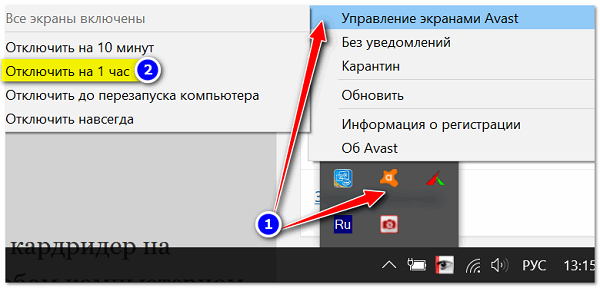
The computer does not see the flash drive in the camera
View photos on your computer in two ways:
- connect the camera through the cord;
- Insert the memory card through the card reader.

Sometimes when connected with a cord, a situation arises that the PC does not see the memory card or refuses to copy data from it. Common problems are uninstalled drivers or camera protection.
If the computer does not see the memory card or prohibits copying from it, then it is possible that the camera has a lock that prevents something from being done on the memory card from other devices. In this case, you need to look camera settings: sometimes the function can be disabled. If not, then the memory card will have to be removed. If the memory card is not visible at all, then the wrong mode was chosen when the device was connected. Some models, when connected to a laptop, can only transfer data, while others can also be charged via a USB cable. To fix the problem, you need to reconnect the camera and look at the display - there may be suggested connection type. If such a window does not appear, then the desired option should be searched in the camera settings.
It should be emphasized that it is easier to insert a memory card directly into the computer, since in this case the camera settings do not affect the storage medium.

The camera does not turn on or discharges quickly
If the camera does not turn on, then there may be only two reasons: a breakdown or a discharged battery. In the first case, the equipment will have to be repaired at a service center. In the second, you can simply put the device on charge. An important nuance is the feature of batteries. If they have been discharged for a long time, then when the device is connected to power, an indication may appear on it after a certain period of time. No need to panic if the device does not turn on after 5-10 or even 30 minutes after connecting to charging. A long stay in a discharged state leads to longer charging.
It is worth remembering that the battery should be charged by the original charger. Otherwise, the battery may be quickly discharged or deteriorate.

Below are the reasons why the battery is quickly discharged.
- Battery deterioration. The service life of any battery is 2 years. After this time (and sometimes earlier), it can be discharged many times faster.
- Poor battery.
- Powerful charging. In this case, the battery charges quickly, but not at full capacity. In addition, it can quickly burn.
- Low charge - the battery charges for a long time and not fully.
Modern cameras have two types of battery: Removable or AA or AAA rechargeable batteries.
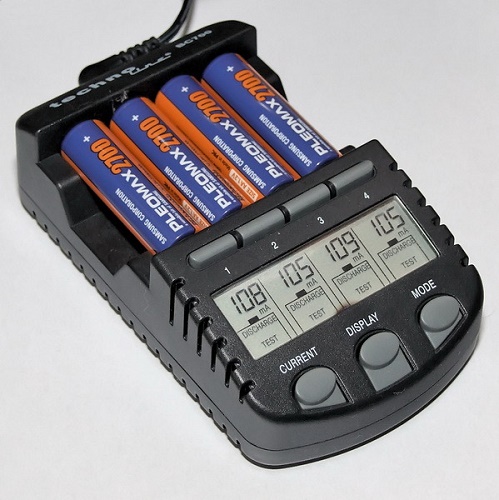
If AA or AAA batteries are quickly discharged, their capacity may be insufficient. The recommended option is from 1000 mAh, but it is better to clarify this point in the instructions for the device. The second reason for which batteries quickly sit down - improper camera operation. Usually in the annotation to the technique they write the number of photos on one charge, however, shooting video or viewing photos on the device itself significantly reduces the operating time.
Camera care
In order for the camera to serve for a long time and enjoy high-quality images, it requires a certain care. Digital models in this regard are less demanding, but the care of a SLR camera should be more serious. The worst thing for a SLR camera is dust and moisture. To extend the service life and maintain photo quality, you need to know the following rules.
- If the camera is not used for a long time, it is necessary to remove the battery from it and periodically fully charge it. This will extend battery life.

- The lens should be stored separately, and the camera shaft and lens should be closed. special coverssupplied in the kit. In general, you should always put caps on when the lens is detached.

- Moisture is the “killer” of a SLR camera and lens. Keep them in a dry, warm place. The filling of the camera may be oxidized, and on the glass get bacteria that emit chemicals. All this leads to damage to the lens coating. As a result, muddy photos are obtained.
- The camera is always transported with the lens detached.
- Sure to clean the device. It involves cleaning the shaft of the camera, its surface, as well as the lens. Use for this you need only special sets, brushes and brushes. Plain fabric can damage the lens of the camera, resulting in poor quality photos.

Repair of a digital or mirror camera is a complicated procedure and rather expensive. For this reason, in the event of any faults, you do not need to try to repair the device yourself by looking inside it. All faults that are repairable at home are listed above.If the tips did not help, or a breakdown of another nature, then you should entrust the equipment to specialists. Any unauthorized intervention can damage the device even more.

/rating_off.png)











