Several methods of connecting the tablet to the TV
Tablets today can be used not only as a convenient gadget for surfing the Internet, but also to provide users with a lot of other features, such as: watching high-definition video, working in various programs, using the gadget as a gaming console, and others. Also a tablet, like a laptop, you can connect to a TV, which brings its use to a new level.
Content
Wired connection
Cable connection is the most simplified and common method to connect a gadget with a TV set. Both devices can be connected via:
- HDMI;
- USB;
- RCA.
HDMI connection
HDMI interface can be called one of the most high-quality cable connections of the device to the television receiver. But, before you connect the tablet to the TV via hdmi, you need to be sure that this connector is present on your gadget. If you do not know what it looks like, you can look in instructions To the device, in which the names of all the outputs are indicated.
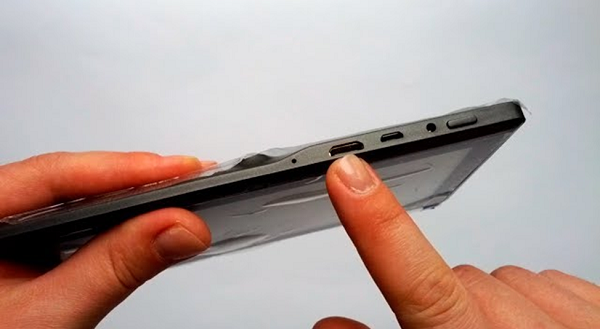
Also, this connector must be present on the receiver.

To connect the tablet to the TV using HDMI cable.

If the connection process is completed correctly, the automatic debugging of the video and audio signal transmission will begin. In the case when the setting in the automatic mode did not start, you need to enter the parameters of the television receiver and the mobile gadget, and do the following:
- In the TV receiver settings, specify that the HDMI connector will be used as an input;
- opening the tablet settings, indicate that the HDMI jack will act as a signal output.
Some devices may have mini-HDMI outputs and even micro. For such cases, a special adapter or cable with different plugs at the ends is provided.

With such a TV connection, the screen acts as a monitor with the following advantages:
- the picture with sound is transmitted through just one cable;
- due to transfer digital signal, provides high quality images;
- most modern devices are equipped with HDMI interface;
- when connected via HDMI function is available “display mirroring"- accurate display of everything happening on the tablet screen;
- quick and easy setup.
In such a universal way, Lenovo, Samsung and many other devices of different manufacturers are connected.
USB connection
Can I connect my tablet to my TV via USB? The answer is simple: using the standard connector will not work. The connection requires that the USB interface supports the MHL protocol.
MHL standard is a combination of interfaces in one USB and HDMI connector, through which high-resolution video and audio signals can be transmitted and, at the same time, charging a gadget. For example, through the YUSB port you can deliver video in FullHD quality.
If your gadget supports the MHL protocol, then to connect it to the TV set, a special adapter cable. In the settings of the tablet, you must enable the transfer via MHL.

This interface allows, for example, when communicating via Skype on a device, display the image of the interlocutor on the television receiver screen (although modern TV models are also equipped with Skype program). In addition, you can run online video viewing on it, and watch it on the big screen.
If there is no support for this protocol in the tablet or phone, the TV receiver will perceive the gadget as normal USB drive (flash drive). In this case, the TV will be able to play the video or audio files and images recorded on the device.
RCA connection
With this method it is possible to connect your device to telly old modelwhich has no other inputs besides RCA, popularly called the “tulip”. By connecting the gadget to the old television set, it can be used as a player for video and audio files, and the TV screen as a display.
But here there are some subtleties: TV through RCA is capable of receiving only an analog signal, and through HDMI a digital stream is received. To properly pair these devices, you will need adapter converter digital signal to analog.

Next, you need to take the HDMI cable, connect one end to the tablet, and the other to the converter, in the appropriate place. After that, the RCA video cable is taken, which is connected to the converter with one side (with three plugs) and the other side with the TV.


Wireless connection
The cable connection is being replaced by new data transmission technologies, namely, wireless ones, which allow to simplify the configuration process. Some manufacturers of TV receivers to simplify the pairing devices are available special applications.
There are some ways of wireless interaction between the TV receiver and tablet:
- Wi-Fi Direct;
- Wi-Fi Miracast;
- AirPlay;
- AllShare application.
Wi-Fi Direct
This technology is the most popular way to connect the tablet via wifi to the TV. Provided that the latter has this function implemented as at SmartTV.
To configure the connection, do the following.
- First, you need to enable Direct mode in the “Wireless Networks” section of the gadget by ticking “Wi-Fi Direct”.
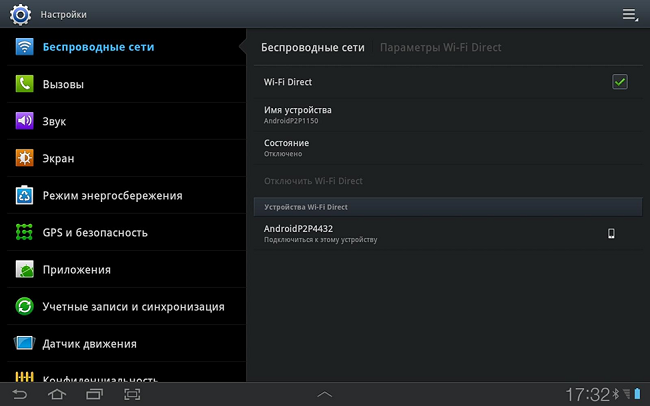
- The same item is selected in the settings of the TV in the “Network” section. The path to “Wi-Fi Direct” may differ for each TV receiver model. This example describes how to set up a wireless connection on an LG receiver.
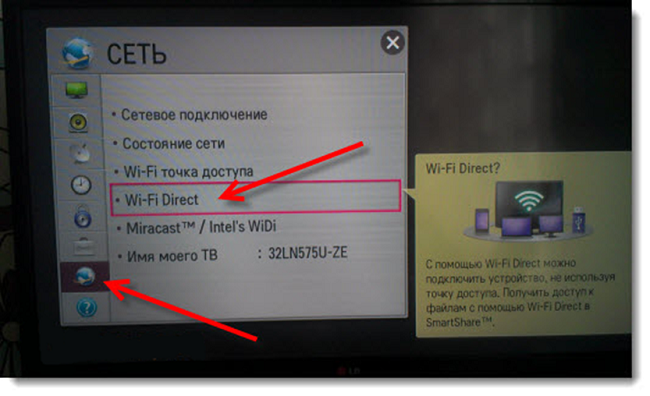
- After selecting “Wi-Fi Direct”, a window will appear on which you need to press the “On” button (number 1 in the figure below), after which the gadget will synchronize with the TV via wireless network.
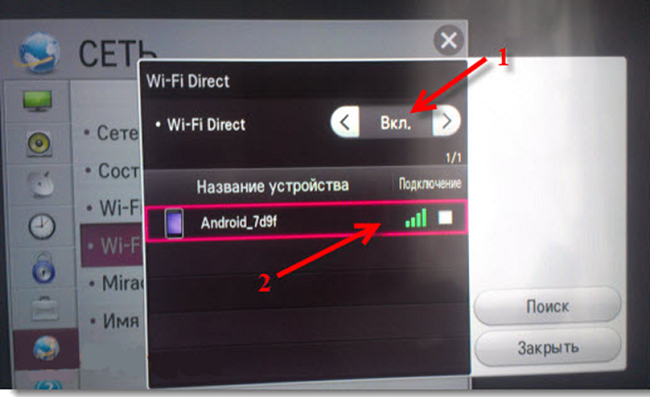
- After a successful synchronization, the name of the connected device will appear in the line below (2).
- To control the TV from the device, you need the LG TV Remote program. For different models of TV sets in google play you will need to download your software.
Wi-Fi Miracast
This technology can be called revolutionary, because it allows you to display an image from a tablet to a TV through a wireless connection. This feature is not available to all gadgets, but in the near future it will be inherent in most devices.
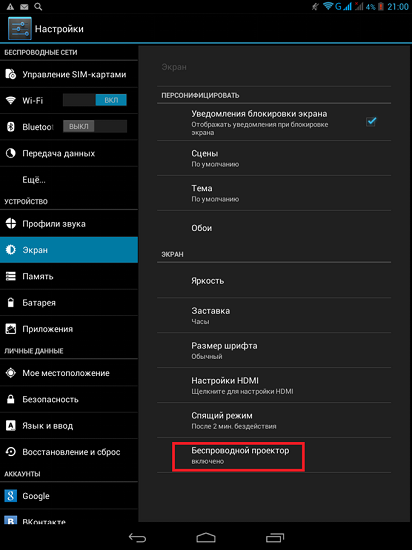
You can check whether the Miracast technology is available in your phone or tablet by entering the device settings and selecting the “Screen” section. Below you will see the line “Wireless projector” (in other models of devices, there may be another name).
Since this technology is only being introduced to the masses, there may be failures due to inconsistencies between software versions and models.
Airplay
Apple gadget makers are not going to lag behind their competitors and have developed the original AirPlay standard.
AirPlay technology, which allows you to connect your tablet to a TV, can only be used with Apple products.
So, with its help you can connect to ipad tv or Iphone. With the latter one can easily display video for viewing on the big screen.
Initially, this standard was used for data transmission. But, over time, with the help of it, it became possible to transfer high-quality video signal to the TV receiver.

Setting happens in auto mode thanks to special software, after connecting devices to one local network. This technology can be used for watching movies and photos, as well as for presentations.
This program, characterized by its multifunctionality, has developed Samsung company. Presented software allows owners of devices connected to one local computer to exchange data. For some unknown reason, this software has not gained great popularity, but since it exists, knowing how to connect a Samsung tablet to a TV will be good.

Samsung devices are connected by a simple method.
- Before displaying the image, this software is simultaneously launched on two devices (with Wi-Fi on).
- From the tablet you need to make a connection to the TV. Automatic configuration will occur, and communication between devices will be established.
If the TV set does not have this function, you can purchase it on the Internet. special adapter, allowing you to pair Samsung devices wirelessly via AllShare software.

/rating_off.png)












