Skype on Smart TVs
The popular Skype program today is installed on almost all devices where there is Internet access. You will meet her on computers and laptops, smartphones and tablets. Relatively recently, the ranks of such technology have replenished TVs that have internet connectivity. Skype for a TV with Smart TV is a great opportunity to be in touch with the whole world.

Content
Skype features
The program for video communication is very popular and in demand, because it allows you to organize a free opportunity on a wide screen TV to communicate with people from anywhere in the world. It has convenient settings and high functionality.
More recently, Skype was installed only on mobile devices and computing equipment. Today it became possible to install a software product on television sets with function Smart Tv. Now communication with friends and relatives can be made more qualitative and interesting, because it will occur through the big screen of the TV.

How to connect the program
To complete the installation of the program you must have:
- TV with Smart TV function and the ability to connect Skype;
- Internet connection;
- having your own account in the program;
- webcam, which will allow you to get your image for the interlocutor.
If all this is available, you can proceed to install.
- Initially, you should create your own custom tv recording: click on the Smart HUB remote control - A. To create, you will need to enter your unique login and password 2 times. It now remains to click on the appropriate item.
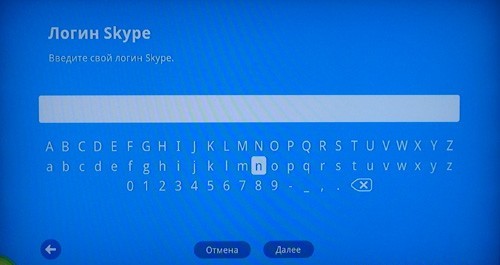
- Similar to the previous step, using Smart HUB - A logs into the system.
- The next step is to install the Skype widget itself. Initially, you should press the D key (on some consoles it may differ and be called Tools). A pop-up menu will appear before your eyes, from which the line “Development” is selected. The installation will ask to confirm agreement with the license and user agreement, for this you need to put a tick in the corresponding line.Then select "IP Address Setting". The address can be viewed using TheDark Smart Tv Server. At the last step, “Synchronization of user applications” is selected. The installation of the widget is complete.
- Upon completion of the installation, you will need to leave Smart TV completely, and then enter and chat.
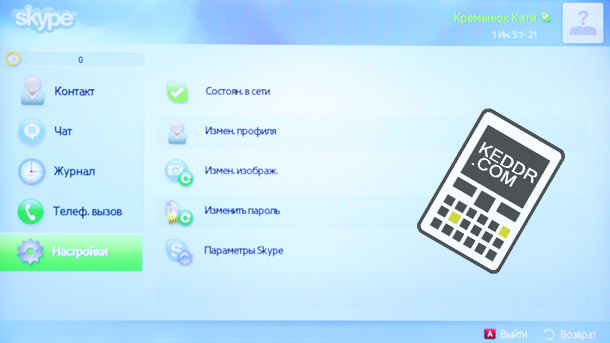
Program update carried out in a similar way. To do this, you should repeat the steps described in paragraphs 2 and 3. If it seems that the application has become stuck, then in order to restore it in most cases, simply unplug the Internet and the TV itself. The next time you turn on the problem will not be.
Widget and various brands
Installation issues Skype on tv Lg, Sony or Philips may not occur at all, since most often they are implemented with the default widget. Problems may arise if you want to provide video on Samsung Smart TV models. Here things are different. Microsoft, as promised repeatedly, ceased supporting its development for Samsung products. Therefore, to install the program you need to tinker a bit.
Skype can be installed on Samsung TVs for the E, F and H series, but for D,J and K cannot do this.

Features of the installation of Skype for Samsung
To install the widget, you will need to download missing librariesthat are suitable for a particular model. The necessary archives will be called as follows:
- F5xxx series - F6xxx - install_F5_6.zip;
- F7xxx series - F8xxx - install_F7_8.zip;
- E5xxx series - E6xxx - install_E5_6.zip;
- F7xxx series - F8xxx - install_E7_8.zip.
If the TV belongs to the series Hthen through the menu Menu-Help-Contact Samsung, the model firmware is recognized and the corresponding archive is downloaded.
The next step is unpacking the downloaded library into the root of the flash drive, and it is inserted into the TV. The executable install is selected from all files. When the green “OK” message appears three times on the screen, you can turn off the device. The next time you turn on the program, Skype will appear among the programs for installation. And then the installation process is carried out by analogy with other brands of TVs. If you have a Samsung TV set in your home, then it’s worth a while to get acquainted with the full information about Smart TV setup methods on TVs of this brand.

/rating_on.png)












