Four ways to output video from Iphone to TV
Modern technical devices offer great opportunities to users: for example, by understanding how to output the captured video from an iPhone to a TV, you can easily turn your gadget into a mobile cinema. The transfer of images and videos from the Iphone is available in various ways, and it is not necessary to purchase additional equipment. Modern mobile devices have the necessary built-in functions.

Content
How to connect Iphone to TV
Synchronization of these devices for broadcasting video and transmitting images using a cable is possible in the following ways.
- Through HDMI-cable or composite connector. If the TV does not have the ability to connect to a wireless network, this is the most budgetary option for transferring media content.
- Via an additional prefix Apple TV. Thanks to this device, even the simplest modern TV without Smart TV can be turned into a powerful multimedia center. Of course, it is not rational to acquire such a media player only for the purpose of broadcasting video from iphone to TV. If the user's goal is not only to connect the gadget, but also to equip your TV with other useful functions, you should think about such TV equipment. The choice here is not limited only by “apple” technique: Smart TV Consoles offered by many manufacturers.
- Through wireless connection DLNA. If the TV has connection function via WI-FI, you can solve the issue of synchronization without additional equipment. It will be enough to install the free application on your gadget and connect to TV.
- Through device Chromecast. This is a small digital media player from Google. With it you can and Ipad connect to tv.
How to connect iphone to TV via HDMI cable or analog connector
In Apple mobile gadgets, a proprietary connector is used. Depending on the models, this is a 30-pin, like the iPad, iPhone 4 or iPod touch (4th generation) or Lightning 8-pin, starting with the iPhone 5 and the iPod Touch 5th generation. Under such standards, a large number of various accessories are produced, including Digital AV Adapter - a digital adapter that allows you to duplicate digital content with iphone, iPad or iPod on the TV screen. It has an HDMI interface that is available on most modern LCD TVs. To connect a mobile device to a widescreen panel through an accessory, it is required HDMI-cablewhich are also purchased separately.

If there is no possibility to transfer video from iphone via HDMI to TV, it can help composite or component cable. This standard, which received the simple name "tulip". This option is suitable for television equipment, which has an analog connector. In this case, as an adapter for a mobile device, you need to purchase a composite or component AV cable from Apple, respectively.
Instructions for connecting the iPhone to the TV through the cable.
- Connect the adapter to the phone.
- Connect HDMI, composite or component cable to your TV.
- Turn on the TV and switch it to the appropriate input signal mode.
- After everything is connected, it is easy to display video from an iPhone on the TV screen - just turn on the video on your mobile device.
Thus, you can not only broadcast video in HD-format with a resolution up to 1080p. (for Lightning), but also image, music, presentations, browse applications, Internet resources, etc.
It is worth noting that the analog and 30-pin connector for earlier versions do not support the transmission of video in Full HD format.

Using Apple TV and AirPlay to transfer data from an Iphone
Speaking of such a multifunctional device like Apple TV in terms of transmission and playback of multimedia content, it can be said that the need to transmit data from the phone is rarely necessary. This set-top box is equipped with all the popular and current features. But still, Apple's branded add-on TV equipment opens up even more possibilities for users. Using AirPlay technology, you can turn a TV that does not even have Smart functionality into a true game controller.
Enough for this:
- connect devices to a common wireless network;
- activate the AirPlay option on the iPhone, which is in the iOS management settings, and activate the broadcast on Apple TV.
In addition to video, with the help of this option you can transfer other digital information.
Apple TV is undoubtedly a valuable acquisition for fans and fans of the apple company gadgets. Such a device will help solve many everyday problems, as well as diversify leisure activities.

Wireless connection via DLNA
Image and video from iphone, videos from Youtube, reproduced music, can be transferred to the TV via wireless WI-FI. Through the newfangled device on big screen You can even play games. The process is controlled from the phone, and all actions are duplicated on the TV.
Of course, this method of transmitting multimedia content is considered one of the simplest, because the whole process is to press a few buttons on the display of the gadget. But in addition to the mobile device, the TV must also meet certain characteristics. In the absence of the possibility of connecting the telepanel to a wireless network, it will be necessary to resort to additional equipment or special adapters.
To create a home network using DLNA technology, you need to implement 2 conditions.
- The main thing is that the TV, on which you plan to play video, was equipped with support for working with a WI-FI connection.
- In addition, telephone and television equipment must be connected to the same router.
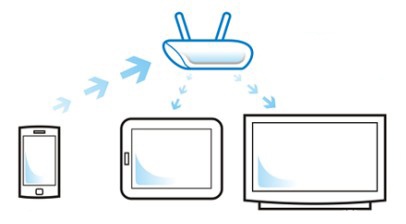
DLNA technology
If the above conditions are met, you can install additional applications for work - they can be downloaded for free in the App Store. Software to work with a wireless network will help transfer data from the phone to the TV. You can choose from several popular utilities: TV Assist, ImediaShare, Flipps, iMediaShare, Belkin MediaPlay. Of course, using free versions, the user will be forced to watch the constantly flashing advertising, which will have to close. However, compared to all advantages, this is an inconsequential minus.
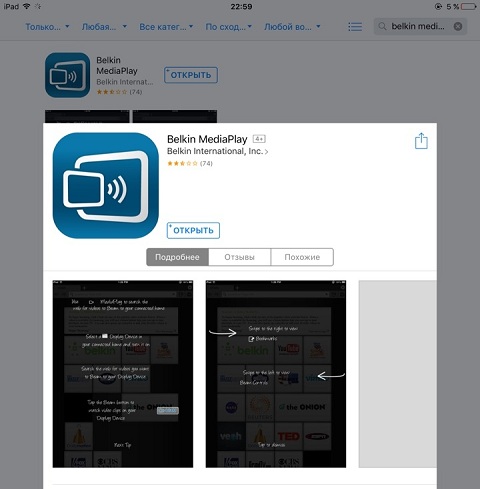
Depending on how often you plan to use data transfer from an iPhone to your TV, it is worth considering a number of paid programswhich exclude such inconveniences. Applications for working with a wireless network are quite popular today, and there is a wide choice in the App Store. Selecting the appropriate option in accordance with the version of the mobile device and the TV model will always help users.
After installing additional software, it is necessary to carry out simple configuration.Having launched the application, select the tab with the devices connected to the network in the corresponding item and mark your TV. As a rule, the TV brand or model name is always displayed.
Many such programs for iPhone suggest the support of various services YouTube, Vimeo, Vkontakte, FoxNews, the built-in Internet browser. Therefore, you can broadcast video not only from the phone’s memory or the cloud, but also directly from the Internet.
To synchronize devices, it is also necessary to allow access from a mobile gadget via the TV interface. Now you can turn on the video on the iPhone and broadcast it on the big screen.
Similar applications have and additional features. For example, they turn a gadget into a remote control (this will help if your television the remote doesn't work). In TV Assist, fans of drawing can experiment with the “Paint” tab. Drawing on the phone, the image also appears on the TV screen.
Chromecast features
This is a gadget from the search giant Google, which also provides the ability to stream video and other information from mobile devices to the TV screen. In some ways, it can compete with Apple TV. It has support for popular Internet services. This is a small device, no larger than a regular flash drive, which is inserted into HDMI- the socket and provides information transfer through wireless connection WI—FI. The connection is carried out similarly to the previously discussed method of transmitting multimedia content via DLNA.

There are several ways to display video and other multimedia content from an iPhone to a TV. They differ in the need for a variety of additional equipment and certain characteristics of the devices used. Depending on these criteria, the most optimal way to synchronize a mobile phone and a TV for transferring data between them is selected.

/rating_on.png)
/rating_off.png)












