Why the TV does not catch the signal
Today it is difficult to imagine life without television broadcasting. No signal is a fairly common problem that most TV owners face sooner or later. There may be several reasons for this failure. First of all, they include:
- equipment problems;
- preventive work;
- external factors.
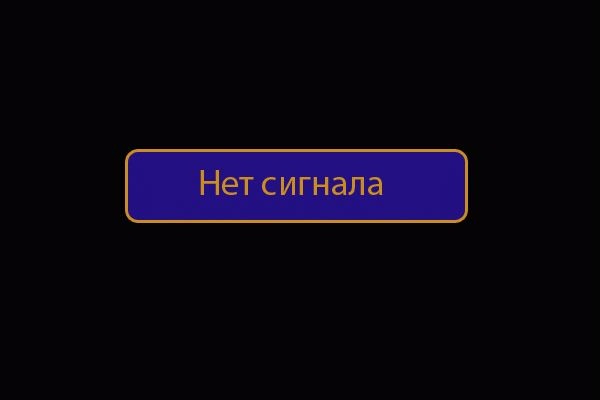
Content
Hardware problems
The most common reasons for which there is no stable signal on your TV, from this category, as a rule, are:
- defective connecting cable;
- a satellite dish or antenna malfunction;
- failure of the satellite converter.
A problem with connecting cable may be quite obvious answer to the question of why there is no signal on the TV.If the antenna or satellite dish has a poor connection to the device due to cable damage, this situation is quite reasonable. Check the plugs and the wire itself for defects. By the way, the quality of the wire itself also affects the transmitted signal, so it’s worth it to know how to choose the cable.
If you use a satellite dish to receive a TV signal, you must make sure that it is in correct position (We will give some advice on how to do this a bit below.) If the satellite receiver is covered with a layer of dust, ice or dirt, it is not surprising that it does not work. In this case, clean the surface carefully.

Malfunction satellite converter is a common reason why there is no satellite signal on the TV. The converter performs the function of a regulator, which lowers the frequency of the signal from the satellite to reduce losses during signal transmission. In order to solve the problem, replace the faulty converter with a new one.
It is important: if you are not sure that you know how to make such manipulations with a satellite dish - entrust this business to an experienced master.Otherwise, you risk irreparable damage to the device.
Maintenance work
If your TV writes “no signal” in extremely rare cases, it is possible that your operator is doing maintenance work to eliminate delays and other problems in broadcasting a television signal. The only way out of this situation is to wait until the preventive works come to an end. To distinguish one reason for the absence of a signal from another is quite simple:
- take the remote from the receiver;
- enter the system menu;
- Check if there is a “no signal” sign in the receiver’s menu.
If the device starts to write about the absence of a signal in its system menu - then the problem lies in the satellite of your operator. In some cases, the prefix may hang (for cable TV subscribers). Try to restart the device: disconnect from the network, and after 30 seconds turn it on again. Perhaps the problem will disappear. The same actions can be done with no signal on tricolor tv.
In any case, it will not be superfluous to contact your digital television provider to find out what to do in this situation.

External factors
What if there is no signal on your TV for some external factors? Obstacles in the form of tree branches and other foreign objects may interfere with the passage of the television signal. If you have the opportunity to fix the problem - you are lucky. If not, then the only solution would be to reinstall the satellite dish to another location. Tips for setting up a satellite dish, read the article about satellite TV connection.
How to set up a satellite dish by yourself
To customize the satellite dish, you must:
- go to the website of the operator and find a calculator of angles;
- enter the coordinates of the satellite and find out your location;
- Aim the antenna at the satellite using the data previously obtained.
Identify your current location You can use a regular smartphone. As a rule, their accuracy is enough to choose the optimal direction of the plate.
If you often have problems with the lack of a signal, then you will need information on how toimprove your television signal. Perhaps this will require choose a new antenna. In any case, this problem is solved, both for old TVs and for new ones.

/rating_on.png)












