You do not know how to connect the tablet to the Tricolor TV? Let's help, we will tell, we will teach!
Tricolor TV provider, which has proven itself in our country to reach a large audience, flexible rates, reliability, ease of setup and a variety of application software. Nowadays, there are many different gadgets, sometimes used instead of standard TVs, so the question of how to connect the tablet to the Tricolor TV is more relevant than ever.
Connect a regular tablet
In order to configure the tablet, you need to do the following:
- Install a wi-fi network, and if it was not there initially, make sure of the stability of the Internet. Check that the receiver is configured correctly - it must be configured to transmit information to the local network.
- Check the functionality of the receiver - it should allow you to use your phone or tablet as a screen (most new models of 2017 support this feature).
- Download from the mobile app store on the Android system "play tricolor". Play-Tricolor allows you to quickly search and open TV channels, sort them, switch, use voice search, get acquainted with the program guide.
- Select in the application settings on the tablet model of the receiver used.
- Wait a few minutes for the automatic connection process to complete.
- If automatic connection has not occurred, it should be possible to configure the connection manually. Click "View".
- Everything, you can watch your favorite TV.
Do not forget to periodically check for software updates for both the phone and the receiver. When new versions appear - update software.

Specialized Tablet
If you have a proprietary GS700 tablet, then connecting it to the Tricolor TV network is easy. Such a device allows its owner to watch favorite channels anytime and anywhere - access to TV channels is within the scope of any wi-fi zone. Tablet is equipped powerful processorto handle the most complex requests.Through the HDMI-connector, you can display a picture on any large screen.
As a full-fledged LCD-TV, it can be used in combination with the GSE501 and GSS591 receivers. With other receivers such a tablet works only as a remote control.
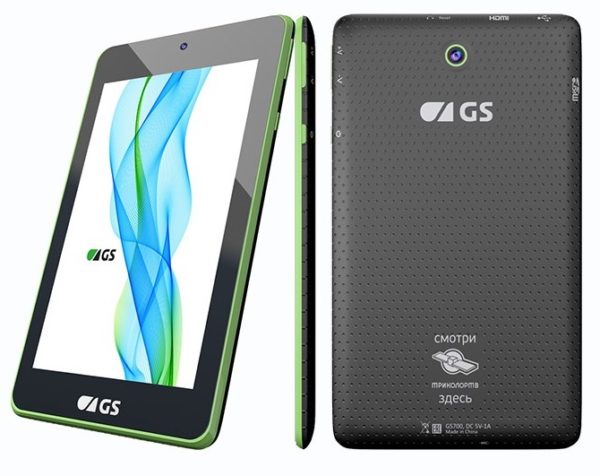
All the necessary applications for watching television on the tablet are already installed. The developers wanted to create mobile, convenient gadgets for viewing satellite channels, without being tied to the "box".
On the original tablet installed:
- «Play-tricolor" - allows you to select channels, sort and customize them.
- "Cinema tricolor" - an additional opportunity with which you can get information about interesting films.
- "Guide-tricolor" - The application for individual settings for using television, informs additional information about each program that is not available to regular users, also allows you to contact the operator at any time.
The GS700 is a budget model with an excellent set of interfaces. Without additional recharging, the time spent on watching a video is about 5 hours.
Connection procedure
- Make sure the router is properly configured.
- We update already connected applications.
- Connect to the Wi-Fi network.
- We are waiting for automatic settings.
As you can see, connecting an application to watch TV channels Tricolor TV is not an easy task. Customize, use and be always up to date with the latest news and the best movie innovations!

/rating_off.png)












