We update the software module Tricolor
In modern society, it is difficult to meet a family that does not use satellite television. Connect satellite dish - one of the best solutions for watching TV channels, given favorable rates operators. The highest quality, and therefore the most popular provider is Tricolor TV. It is important to understand that satellite TV is a program that needs to be rebooted and updated (firmware). Today we look at how you can independently update the software module Tricolor.
What is the firmware for?
Tricolor TV regularly releases updates for its software. It is necessary to follow them on the official website of the company, so that your CI module does not give failures. This procedure does not take much time and completely free for registered users.
CI is a built-in module, software is necessary for safe and high-quality broadcast of closed channels.

Another reason why you need to monitor the release of the new software module is that users who have missed one or more versions to upgrade will not be able to carry out the procedure on their own.
Software Upgrade Instructions
Any company appreciates its customers and cares about their comfort, expanding or improving their services. So Tricolor TV is constantly working to improve its service. For high-quality and smooth operation of your receiver, you need to regularly monitor the release of new software. So, you need to update even the GS 2016 receivers before latest firmware version 2017. Of course, no one wants to carry their device to a service center.
Do not forget that by skipping one update, you will have to take the receiver to a service center, since it will not be possible to perform the procedure yourself.
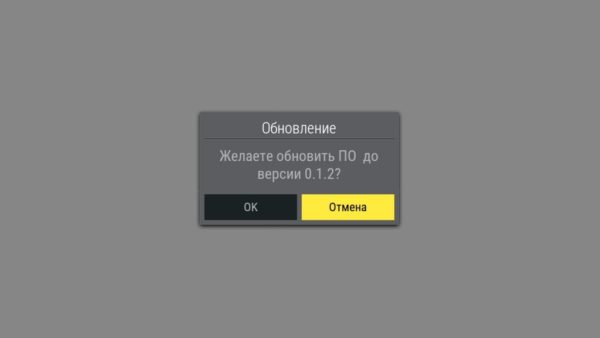
Software update message
So how do you update the Tricolor software yourself? Make it simple enough, the main thing is to follow the instructions:
- If your receiver is working, then reboot the device, if it is in the off state - turn it on.
- The next action turn on the TV channel Tricolor TV on your TV.
- The company does everything for the convenience of its customers, so a window about software updates will pop up on its own after a while.
- In the selection menu, click the "yes" icon. In order not to go to the provider's website, you can use this method to timely learn about new updates.
- You start the update process, the progress of which you can see on your screen. The average wait time is 5 minutes.
- After the latest version is installed, the receiver will reset itself.
- After turning on the TV is to make a check. To do this, return to the Tricolor channel and verify your version with the specified update on the official website.
If all the steps are completed correctly, and everything is the same, then in the near future you can forget about failures in the broadcast. Your TV will show like a clock.
If, when turned on after flashing, your receiver does not respond to the remote control signal, do not be afraid. Just turn it on using the button on the standby device itself.
Remember that the upgrade process will have to regularly. If for some reason you have forgotten or could not make the firmware, contact the service center.
Conclusion
For satellite television, as well as for any technical progress, special care is needed. If you want a smooth and high-quality broadcast, then do not forget to update the software of your device. After all, the old firmware can cause various failures in the equipment: it may appear error 5 or error 10. It is better to spend 5 minutes now than a few hours later, when you have to take your receiver to the Tricolor service center.

/rating_off.png)












