How to connect the phone to the speakers of the music center
No matter how trite it may sound, but living with music is more fun. We include it not only during the holidays and holidays, but also during the execution of various household chores: the work “boils” and time passes unnoticed. Often we include music on the phone. But sometimes you want to turn it on louder, and the sound quality would not hurt to improve. This problem can be solved by using external acoustics. To do this, you need to know how to connect your smartphone to the speakers of the music center. This is what will be discussed below.
Content
Connection to the music center
In order to connect the gadget to the speakers of the system, you need to purchase a cable, at the ends of which there are 3.5 mm plugs (the same as for the headphones to the phone).As to different phone models, and to different music centers, you may need different connectors. Going to buy the necessary cable, pick up the identical plug and take it with you for example.

The process of connecting the cable is simple and does not take much time. You just need to connect one plug to the smartphone (in the headphone jack), and the other to the center. On the last, select the AUX or AUDIO IN jack. That's all, the devices are connected. It remains only to select the playback mode from the external connection (AUX button) on the center, and turn on the music on the phone.

Connecting to the speakers from the TV
It is possible to increase the volume of music played from the phone, through television speakers. If you know how to connect your smartphone to the music center, then this connection will not be difficult. The only difference is in the types of connectors: for TV you need special cable - "tulip". He named so in honor of the three colorful plugs of which consists of. Connect one end of the “tulip” to the mobile phone (where the headphones are), the other end to the TV, matching the color of the plugs to the color of the existing connectors.

Select on TV mode AV1 or AV2 and turn on the music on your phone.You can adjust the volume of the sound on both devices.
Connection to the column
For the operation of the above devices, you must have an electrical network. If you want to listen to loud music in nature, away from electricity, you will be rescued by an autonomous speaker powered by batteries. It connects to the phone in two ways:
- Via bluetooth - wireless channel (for those speakers that support this function). To connect you need to turn on the column. Then in the phone to make active the Bluetooth function. After, start the detection of bluetooth devices. When the smartphone detects your column, confirm its connection. If the device requests a code, then enter the standard - “0000”.

- With a cable. The principle of connection is the same as connecting a smartphone to a music center. It is only necessary to choose a suitable plug.

Connection via AUX output
You can also connect a tablet to the music center. We describe the connection of these devices in stages:
- Prepare a cable with Jack 3.5 plug on one side and two “tulips” on the other: red and white (in rare cases another color variation is possible).

- Find the center of the jack labeled PHONO or AUX.They can be located on the front panel or the back of the head unit.

- Insert one side of the cable into the headphone jack on the tablet, and the other, with two tulips, into the connectors on the music center. In this case, the color of the tulip should match the color of the connector. Note, the cord between the devices can not be tied.

- Press the hardware AUX button, and enjoy your favorite music.
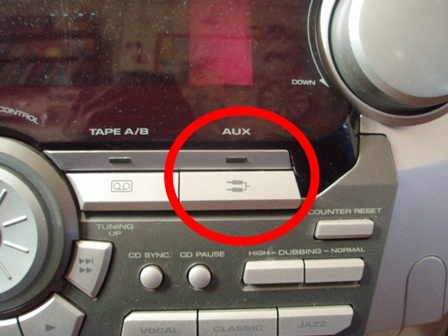
As you can see, the sound capabilities of the phone can be enhanced in various ways. The main thing is to have on hand the appropriate cables.

/rating_on.png)
/rating_half.png)
/rating_off.png)












