Features of connecting a music center to a computer
Many users wonder how to connect the stereo system to the computer. This is due to the fact that the loudspeaker system itself is practically of no value today. After all, to listen to the songs on the center, you must use disk or flash drive. A computer connected to the Internet allows you to listen to any music, as well as watch movies. The musical apparatus in this scheme will be an excellent conductor for sounds.
It is also interesting that with the help of the center you can enjoy a full-fledged radio broadcast without using headphones. Yes, and the dynamics of a musical instrument, for the most part, are much better than many speakers.
Choosing a cord
Connecting the music center to a computer should start with the purchase of a cord. This wire is popularly called tulip, because it has a branching similar to a flower:
- It is used to transmit sound from one source to another. You can buy it at an electronics or radio store.
- To purchase a network cable, you need to know the brand and model of your devices (both a computer and a music center), since different plugs of different diameters are required for different equipment.
- Do not listen to those who advise to connect the speakers from the stereo system to the computer directly. So you can close all wiring and damage not only the speakers, but also the PC itself.

When choosing a cord in the store, make sure that it has a normal length. Recall how far away your acoustic monster is from the computer, and think for what cable length you need.
Connection instructions
Please note that this wire can be connected to the music center as a laptop and a stationary computer. Both there and there it is necessary to use special plug, which is called "jack":
- So, after we have dealt with the purchase of the wire, carefully remove it from the packaging and straighten it. Working with a twisted cord is not at all convenient.
- Now one end of the cable is inserted into the connector on the music center.Depending on the manufacturer, the entrance may be located in different places. Carefully inspect the device to find it.
- We attach the second end of the cord to the computer. This plug will have a standard size so that you can easily figure it out.
- To connect the acoustic device with a computer, on the back panel of the system unit you need to find the headphone input. This is where our “jack” is inserted. After you insert the cable into the jack, the system will automatically shut down.
- After that you need to set up the music center. In order for the sound to start playing through it, select the “aux” item in the settings. The same option is used to transmit sound when a device is connected to a TV. Aux mode allows you to redirect sound from one device to another.
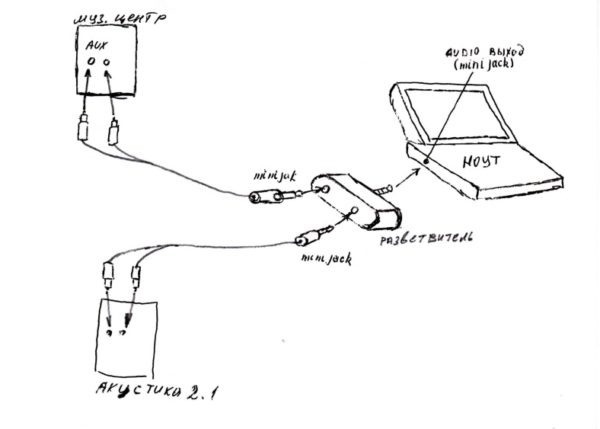
Connection diagram via mini jack
Another thing worth knowing is that when buying a tulip you will be offered models gold plated. It is believed that they better convey the sound. This is true, but it is almost impossible to catch such a difference at home. To do this, you will have to connect the cord to professional equipment.
Making a tulip with your own hands
Adapters for connecting one equipment to another are quite inexpensive. But there are situations when you do not want to go to the store or you just love to tinker with electronics. In this case, you can make a cable to connect the computer and the music center yourself. To do this, perform the following manipulations:
- Take the usual wire from the headphones with a standard plug and remove the insulation from it.
- After that, you need to twist the copper wires in a tight harness.
- Now we wind one end of the wire to the audio input. Of course, it is best to solder the details.
- Next, connect the contacts on the center and the other end of the wire.
- After that, we connect the metal and plastic parts with electrical tape.
- Such a cord can be connected not only to a computer, but also to a phone or tablet.
Of course, such a system is imperfect and for its implementation will require a lot of material that is difficult to find in the house of an ordinary person. Therefore, it is easier to buy a cable.
When using a headphone cord, you should arm yourself with a cigarette lighter and sing the ends of the wire. So you remove the insulation and get rid of unnecessary hairs that will interfere with work.
Conclusion
Using the stereo as a speaker to a computer is very reasonable and practical. Firstly, the speakers of the device transmit the sound much better than most computer speakers, and secondly, in this case your center will not gather dust on the shelf. Indeed, with the advent of the Internet, listening to music on discs has become unprofitable.

/rating_off.png)












