Registration of satellite television from Tricolor TV
Residents of remote areas of the European part of Russia, to put it mildly, had no luck. The majority of the population cannot fully enjoy the high-quality viewing of their favorite TV series or TV shows. And in some, the most remote parts of the country, the viewing of broadcasting channels is generally impossible. The National Satellite Company, which produces high-quality digital satellite broadcasting, was able to fix it. This package of television received the name - Tricolor TV. By purchasing it, you will forever forget about interference while watching TV. You just need to register. After reading this article, you will see that self-registration of Tricolor TV is a fairly simple operation.
Content
Tricolor TV - what is it
This is a satellite TV package that includes from 11 free channels (Read more about the packages in the article about Tricolor fares). Broadcast quality is digital; Russian language; the satellites from which the broadcasting takes place are Eutelsat 36A and Eutelsat 36B (36 degrees east longitude) for the population of the European part of Russia, Bonum-1 (56 degrees east longitude) for residents of the Far East and Siberia.
The satellite sends a signal directly to the television antenna, so no external factors can affect the image quality.

Benefits of satellite broadcasting
The advantages of satellite broadcasting from Tricolor include:
- No subscription fees.
- High-quality digital signal.
- Reception of channels does not depend on a number of interferences (industrial, shadow zones, distance to the television tower).
- Many channels.
- Tricolor package covers a large territory of the country.
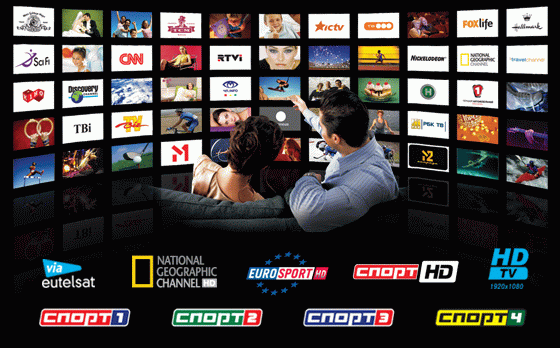
Package bundle
Tricolor TV Kits may be different. The basis of this package are:
- Satellite antenna with company logo. The diameter of the device is from 55 cm.
- Mounts for satellite dish.
- Circular polarization converter.
- Satellite digital receiver.
- Card "Start".It is needed to activate the receiver and watch TV channels.
- The length of the cable length of 10 meters.
- F-connector in the amount of 2 pieces.

In order to start watching satellite TV, first of all you need install all the package components, configure the equipment and register the receiver Tricolor TV. Consider how to do this.
Registration of equipment
Registration of satellite TV from Tricolor TV is possible:
- Using dealer services, in case a set of receiving equipment is purchased from a dealer or at a Tricolor sales office.
- Independently - if you bought the package in the hardware store.
How is the registration of the card Tricolor TV independently? Subscriber registration (this is a prerequisite) is made through the Internet on the company website.
In order to register, you need to know some data, namely:
- Receiver model. It can be viewed on the front panel of the device.
- An eight, twelve or fourteen digit subscriber identification code (ID), which is indicated on smart card. Also, the code can be found using the remote. To do this, from the list that appears you need to select your receiver model.After that, on the remote press the "Menu" button and select "Status". After the done operations will appear ID code.
- Subscriber data: surname, name, patronymic; Date of Birth; series and passport number; the address where the receiver is installed; email address and phone number.
All of the above data must be entered. in online form to activate the card.
Personal data by Tricolor TV will not be used for its own purposes, and is only needed to provide the subscriber with high-quality satellite broadcasting.
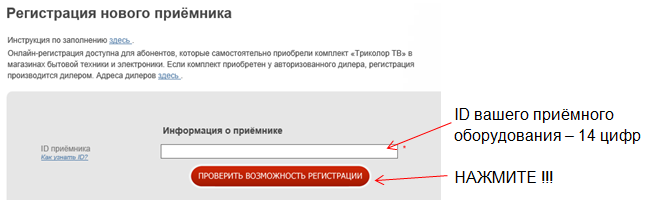
Rules for filling the online form
Before filling out the form, you need to register in the Tricolor TV system. Then you will have a "Personal Account" on the company's website, the activation of which is possible after requesting a password.
In order for activation to take place quickly and easily, you need to carefully fill in the following fields:
- Information about the receiver.
- ID code of the receiver.
- The serial number of the receiver.
- Receiver model.
- Information about the dealer.
- The installation address of the equipment.
- Index
- Address - choose from the drop-down list of settlements and streets.
- Subscriber data.
- Passport details.
- Series and number.
- Date of issue of the document.
- Place of issue.
- Contact Information.
- Landline phone.
- Mobile phone.
- Confirmation code. After the request, the code comes to the specified mobile phone number. It consists of 8 digits.
- E-mail address.
- Consent to the processing of personal data.
Next, click the "Continue" button, after which a field will appear in which you need to enter the code located on the smart card. After clicking “Continue”, registration will end.
There is a break between registration and the start of watching channels, lasting up to 8 hours. Then the registered subscriber can enjoy the digital image.
So, now you know how to register the receiver yourself, how to activate the "My Account" and how to activate the Tricolor TV card. It remains only to purchase a set of receiving equipment, follow the above instructions and enjoy watching your favorite movie in digital quality.

/rating_off.png)












