Why the TV does not read the hard drive
In the modern world, together with the improvement of the quality of photos, audio and video, the amount of external storage memory occupied by this data increases proportionally. Unlike a flash card, an external hard disk has a huge amount of memory and speed of information transfer, therefore recently it has become so popular among users of technical equipment. But what if your TV does not see connected external hard drive? First, you need to identify the cause of the fault:
- lack of power to the hard disk;
- outdated software of your device;
- incompatibility of hard disk and tv file systems.
Consider each problem separately.

Content
Lack of power
One of the common problems for which the device does not see the hard disk, may be a lack of power for the hard disk. If you are the owner outdated tv modelWinchester will not be able to get the energy it needs through a USB connection. Winchesters can be classified into 3 types according to their generation and the amount of energy they consume:
- USB 1 - 500mA, 5V;
- USB 2 - 500-1000 mA, 5V;
- USB 3 - 1500-2000 mA, 5V.
One of the most logical ways to solve a problem is to connect a hard disk by Y- splitter. Powering the hard drive in this way depends on the number of USB connectors on your device:
- one connector;
- two or more connectors.

When the device has several USB connectors, then problems should not arise. Connect the hard drive directly to the two connectors on the TV through a splitter. In this case, the voltage is enough for the full operation of the disk. If the TV is equipped with only one USB-input, you need to connect the Y-splitter in such a way as to connect the hard drive with your TV, and at the same time use the power supply of a third-party device (phone, tablet, etc.). The hard drive will be powered by the power supply, and the missing energy will be taken from your device.
Outdated software
Another common reason why a TV does not see removable media is outdated software. The recognition function of such a large volume of media is inherent, as a rule, only the latest TVs. If the TV has enough power to work with external drives, produce firmware upgrade. For this:
- visit the official website of the manufacturer;
- go to the "support" section;
- select “software update”;
- enter the model of your device and download the corresponding file;
- perform the update.
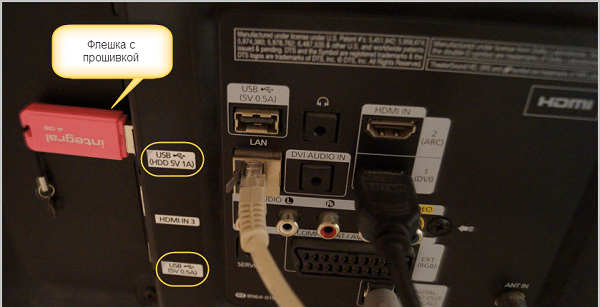
If the problem persists, your TV model may not support the hard disk due to its high volume. For example, if the device is designed for the maximum size of removable media in 1TB, it will not be able to synchronize files with the hard drive in 2TB.
File System Incompatibility
Many TV models do not read hard drives if they do not correspond to the FAT32 file system.The fact is that most of the equipment is designed to work with flash cards, the volume of which, as a rule, does not exceed 64 GB. With a relatively small cluster size, FAT32 makes more efficient use of limited flash memory. This is the reason why most flash drives use this file system.
Unlike Fat32, NTFS The system allows faster and safer data transfer from media to a computer or other reading device. This file system supports working with large amounts of information and has no restrictions on the size of the copied files.
Important: before buying a TV pay attention to the instruction manual. In it you can find a lot of useful information about the compatibility of drive file systems with the device. There are cases when the instructions indicate models of hard drives with which the TV will not work under any circumstances.
The latest TV models from companies like lg or samsungable to see the disk with the file system NTFS. In addition to the usual recording of information, such devices are capable of reproducing coded data.
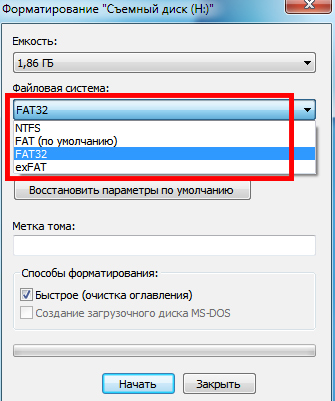
If the device has stopped seeing the drive
In this case, the phrase "stopped seeing" implies that before your device was free to synchronize with the hard drive, but after a while it stopped doing it. There are two reasons why a similar fault occurs:
- the presence of viruses on a removable disk;
- failure of the drive itself.
Modern viruses can not only damage individual files on the hard drive, but also completely destroy the file system. Since televisions are a rather "capricious" technique, a virus attack can paralyze it. The only advice to avoid visiting a repair shop is to check all uploaded files for the presence of virus programs before transferring them to other devices.
To distinguish the failure of the hard drive from TV malfunction, it is necessary to carry out a test of work with another removable disk. Connect it to your TV in the same USB connector. If the "check" hard drive is perfectly synchronized with the TV - it means yours have become unusable. The same check can be made even if the TV does not see the flash drive.

/rating_on.png)
/rating_off.png)












