Smart Baby Watch Q50: Baby Watch
Children's watch Q50 is an accessory that is perfect as the first gadget. The model is a very simple and at the same time understandable device that can be mastered by almost any child between the ages of five and twelve. The main advantage of the model is a high-quality and durable case. Due to its durable basis, the watch will last quite a long time.
Content
Appearance
Children's watch Smart Baby Watch Q50 is equipped with a classic monochrome OLED displaymade by high-contrast technology. The resolution is 64 by 128 pixels. This indicator is quite enough for convenient display of all the basic parameters. The screen, due to the features of the model, can hardly be called large.However, the ergonomics with which the body is made, makes it easy to read the figures.

Smart watches for children are equipped with a silicone strap, made by hypoallergenic technology. The strap is removable, although, being fixed on the body of the gadget, it looks like a single unit. Thanks to several openings, the strap fastens in several positions at once, which makes it easy to wear watches for children of different age groups. The watch fits tightly on the arm, so that during operation the child can forget about them.
User available several colors: blue, pink, green, black, navy and khaki. Despite the good adhesion to the hand, the watch case looks somewhat cumbersome. However, this can be considered a certain payment for the body, protected from falls and bumps. Declared even moisture protectionHowever, it is strictly not recommended to check it in the field. Most likely, we mean protection from rain, and not direct and purposeful immersion in water (swimming, etc.).
Important! The body material easily passes the antenna signal, so there are no problems with conductivity and reception level.
In general, the design of the watch case looks neutral, which allows the gadget to be worn for both kids and older children.

Technical specifications
Children's watch-tracker Smart Baby Watch Q50 has good technical characteristics. In addition to the 0.96-inch screen, the model is equipped with a GSM-module with support for second-generation networks - this allows the gadget to receive calls and work as an active tracker. Also, the watch has a microSIM slot.
GPS and LSB are responsible for geolocation positioning. In addition, the model is equipped with an accelerometer and wrist removal sensor, serving as a kind of analogue alert in case of loss. If the child removed the clock, the parents will receive a notification in the form of a corresponding icon. Smart Baby Watch Q50 is also endowed with a high-quality speaker and an active microphone.
The size of the gadget is 52 by 31 by 12 mm. The total weight does not exceed 40 grams. Due to this, the child practically does not feel the device on his hand.
Important! Compatibility mode recognizes Android OS from 4.0 and above and IOS from 6.0 and above, respectively. Some applications may not be supported in older versions, but this problem relates more to software than to hardware.

Battery and autonomy
Kids watches with GPS tracker have a very good level of autonomy.According to numerous user reviews, the gadget is able to hold up to four days standby. In the active mode, the indicators will be much more modest, up to six hours of talk time. In any case, this is a very good indicator, especially considering that competing models are rarely able to equal autonomy even without having an active GPS receiver in their equipment.
Important! The clock operates on a polymer battery with a capacity of 400 mAh with a voltage of 3.7V.

Additional features
The model has a number of additional features that make the watch look modern and attractive. Like most modern smart watches, the operating system includes an intelligent reward system, the so-called. "Achivok" (achievements). It will definitely be interesting for children to reach new heights with new levels. Use the system of achievements conveniently. In addition, it is implemented in the form of a game.
Parental control functions are ergonomically implemented in the clock. there is system of wiretapping and SMS alerts. If you correctly configure the system and synchronize it with the phone,parents will be able to comfortably and quickly track their children in real time.
GPS Watch Smart Baby Watch Q50 also has a flexible system of settings, which will be discussed below.
Setting hours
Setting up a smart watch is pretty simple. Below is a step by step guide for all the settings.
SIM card installation
First you need to make sure that the SIM card complies with the micro format and supports the network of the second generation. 3 and 4g are also stated, but their work is not fully debugged, so the use of high-speed networks is extremely not recommended. In addition, there is no urgent need for high-speed traffic exchange, 2g is enough for all needs.

The next setting item is disabling the pin code on the sim card. Next, you need to check the balance and disable all services for which fees may be charged. Which operator to choose, one of the big four or a regional player is the business of the end user.
Followed by check sim cardThis can be done by making a regular call. The instruction for a smart watch is made in Russian, and in it you can find out detailed information on how to insert a tested sim card into the device. To start, the gadget must be turned off. Next, get a special screwdriver that comes in the kit. With its help, we open the protective plate on the back side of the gadget. Poddevaem and remove the battery to the side, being careful not to damage the wires. The cover of the corresponding slot moves in the direction of the pointing arrow. The SIM card is inserted into the recess and retracts to the corresponding click. Assemble in reverse order.
If everything is done correctly, then the sim card will find and register the network. Then you can start setting up services.
Introduction to buttons and their meanings
Using a smart watch is very simple, but for this you need to study the meaning of the main icons. The first thing that attracts attention is the time and date.
Important! There is no need to adjust the time on the Q50 smart watch, this function is assumed by the operator.
Several icons are displayed on the screen at once: the presence of a GSM signal, the signal level, the quality of the Internet (indicated by the letters G and E). The following is a geolocation module, it is displayed as a circle with a dot inside. The battery level does not need comments, it will be clear to every user.
But the next paragraph should be discussed in more detail. The reward system that is displayed as heart pictograms, can be controlled by the parent and sent to the child throughout the day. Very interesting solution.
SOS button allows you to listen to the voice message (up to 15 seconds). Also, a separate icon is available for the active function of the pedometer.

Physical buttons on the right side they are responsible for the main functions:
- on / off for turning on, interrupting a call, dropping a call, recording a voice message;
- button "1" for calling the first of the list of numbers and increase the volume level;
- “2” button for lowering the volume, turning on the background book and switching between contacts.


SeTracker application
Children's watches with a phone and GPS have the function of geolocation, but for its optimal use you need to download the appropriate application. The first step is to go to the app store (Google Play, AppStore). Download the application, run it. Account and password fields are left blank. We find our language in the next paragraph. We select Europe and Africa as the region and follow to the registration point. Then follow the guidelines and hints:
- enter a unique number (it is listed on the back of the watch);
- specify the number of mobile or e-mail;
- write the name of the gadget;
- in the column phone indicate the number of the installed SIM;
- set the password;
- completion of registration occurs after pressing the "good" button.
![]()
If all actions are performed correctly, it will happen auto login, and the main menu of the application will appear on the screen.
In the application settings, you must enter the following parameters:
- activation of the emergency number;
- the first person in charge (mom), the second person in charge (dad);
- check set numbers through the call.
Customize messages
In the application "Setreker" you can receive various notifications, both service and subscriber. This greatly improves the functions of child control. An example is “leaving the safe zone, Which is set by parents.As soon as the child leaves the restricted area, the parents will immediately receive a notification.
- in order for the message to come, it is necessary to translate the slider opposite the corresponding parameter to mode 2 “on”;
- you must specify the phone number to which notifications will be sent;
- Click "good."
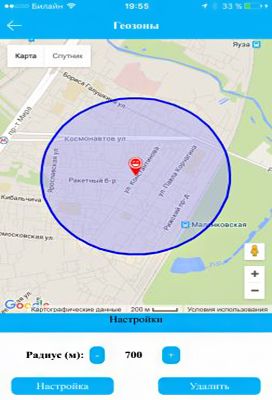
Additional options
Setting these functions is very important for parental control.
- Callback option. Allows you to listen to what is happening around the child in real time. To enable wiretapping, you must set the number to which the call will be received from the clock.
- Do not disturb option. At the specified time allotted for certain classes, calls will not be received on the gadget.
- Option "mode of operation." Peculiar bearing. Parents can choose the time after which information will be transmitted on the whereabouts of their children, 15.30 minutes, etc.
- Phone book. Allows you to manage the child's social circle. You can enter up to ten numbers as trusted.
- Wrist removal. If the sensor is active, then after each removal from the hands of the parents will receive a notification on your phone.
- Lbs. A very useful feature that allows you to track the movement of the child in real time. To activate, simply enable the option and confirm the activation.
- Remote device shutdown. If the function is active, the clock cannot be turned off without the corresponding confirmation from the parent number. It is activated by simply activating the slider.
Other sections SeTrecker
In the application there are ten more sections.
- Section "maps". Here you can watch your child, his name and graphic icon is displayed. The application will show the remaining battery charge and the last sync date. While in this section, you can call the child by clicking on the "phone".
- Section "internal communication". This is a kind of analogue of the radio, implemented within the application. You can dictate a message up to 15 seconds long and send it to the clock, or type up to 15 characters.
- Section "health". It monitors the daily activity of the child, where, how, and at what time he was engaged. Calculated calories expended and the number of completed steps.
- Section "footprint". Exhaustive information, recorded by the minute about everything that was fixed by the clock.
- Section "geofence". Alert that the child has left the safe zone.
- Section "awards". If you need to praise the child, you can send him a pictograph in the form of a heart. The resulting picture will be displayed on the clock screen.
- Section "messages". This is the hub where all the information comes.
- Section "alarm". Remote setting of the alarm and other forms of alerts.
- Section "clock". Used to search for the gadget itself, in case it is lost. By pressing the corresponding button, the device will make a sound.
- Section "my". Here you can change your password and any other personal data and settings, as well as add a second gadget to the application to track the activity of the second child.
Conclusion
The wealth of settings allows not only to make calls on a smart watch, but also to monitor a child in real time, which greatly simplifies the life of parents. The device turned out to be balanced and reliable, many users have already managed to appreciate its positive aspects.

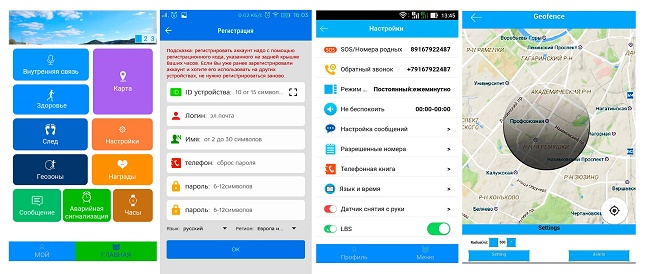
/rating_off.png)











