Connecting the projector to the TV
Modern models of projectors provide for projecting images from computers and TVs on special surfaces to increase the resulting image. Most often, this technical tool is used to show presentations in large rooms. Many users face a problem when they need to connect a projector to a TV, not to a PC.

Content
How to connect the projector to the TV
In order to connect the projector to the TV you will need:
- video cable;
- tv;
- projector.
First you need to make sure that both devices (on the projector and TV) are present video connectors. These can be transmission channels such as RCA, HDMI, VGA, etc. If the TV and the projector do not have the same connectors - purchase a special adapter.
Connect the device to the TV using the appropriate cable. The quality of the image will depend primarily on the data format. So, the highest quality of signal transmission is provided in the HDMI format.

HDMI cable
Most often, modern TV for data transmission use VGA and HDMI channels. Older models support the RCA (tulip) channel.
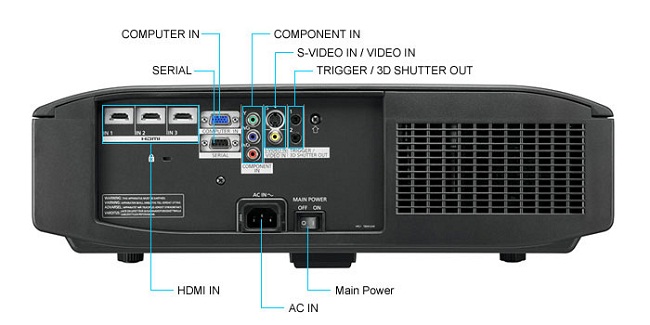
Next, you need to produce video transmission setup. Open the system menu of your TV and select as the connection type the appropriate data transfer format with which you synchronized the operation of technical equipment. If necessary, define the synchronous operation parameter. For a TV, it’s preferable to use the “Expand Screen” option.
Wireless TV connection
Modern models provide wireless synchronization with multimedia equipment. For these purposes, special sets are included in the set of new devices. HDMI-applianceswho are responsible for transferring multimedia information from one device to another.
- Turn on the equipment and make sure you have a pair of special HDMI transmitters. Without them, wireless synchronization is not possible.
- Insert the HDMI transmitters into the appropriate connectors on the chassis of the equipment.
- Connect the transmitters with the USB connector of the TV or other device from which they can receive power.
- Adjust the transmission parameters in accordance with the instruction manual.
Advantages and disadvantages of wireless sync
This method has its own number of positive qualities and disadvantages. The disadvantages include:
- high price for wireless equipment;
- small delay in signal transmission.
The high price is probably the only significant disadvantage of this type of equipment. In addition, the repair process, in connection with a more complex technical device, will also cost a large amount.
Signal delay in 0.1 sec. almost invisible and is not a criterion by which it is worth making your choice.
Among the obvious advantages of this connection method are:
- lack of wires;
- connectivity with any type of device;
- the quality of the transmitted images.
Ease of use is the undoubted advantage of this method. The large data transmission distance (about 10 m) allows the receiver and transmitter to be located in different rooms. The ability to connect any device that has an HDMI-connector, makes it equally easy to connect to both a computer and laptop, and to TV.

/rating_on.png)
/rating_off.png)











