Projector lamp check on performance
One of the most important components of any projector is a special lamp that is responsible for generating luminous flux. The main sign by which you can find out that the light bulb has failed is the appearance of a characteristic light indicator on the device body. Buying a new light bulb can cost you 1/3 of the cost of the device, and many people want to know how to accurately check the projector's lamp when buying for operability.

Light bulb check
Gently pull the sweetheart out of the package, without touching the glass, and pay attention to the following things:
- scratches;
- dust;
- chipped;
- glass surface.
The presence of scratches and chips may cause your projector to not show media files. The surface of the glass should be perfectly transparent. If there are fingerprints or other dirt on the glass, choose another model.

Check the glass surface with gloves. Touching the glass surface with your fingers is strictly prohibited.
All fasteners must firmly fix the lamp module. Poor attachment of parts may cause quick equipment breakdown. Also pay attention to factory marking: on the package must be a special serial number. That it is a guarantee that the lamp was manufactured in the factory and passed all the necessary quality tests.
Reset time counter
Such large manufacturers of equipment like Panasonic, Samsung, Benq, etc., equip their models of projectors with special time sensorwhich signals the user that the light bulb needs replacing. The thing is that the manufacturer lays a certain number of hours that each lamp can work (about 3000 hours) and when this time threshold is reached, the projector stops functioning.
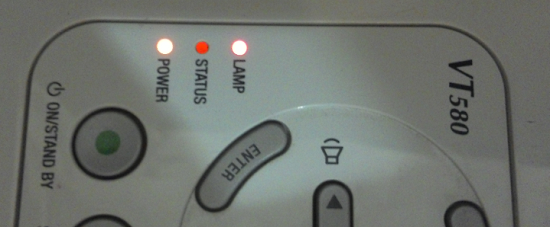
If, after inspecting the bulb, you did not find any defects on its surface, a replacement message may be due to the triggering of such a mechanism. In order to reset the time counter work necessary:
- go to the projector menu and go to the “system setup” tab;
- select “lamp setting”;
- Press the “reset lamp timer” button.

Light bulb replacement
You can change your light bulb yourself. For example, lamp replacement in benq projector as follows.
- Unscrew the lamp cover. It is usually located on the right side of the device.
- Peel off the special film that seals the compartment.
- Release the special housing in which the light bulb is installed by unscrewing the corresponding bolts.
- Remove the metal screen from the housing and release the lamp from the mountings.
- Install a new lightbulb in a dedicated place.
Before changing the lamp, gently clean the entire surface of the metal housing from accumulated dust and dirt. It is advisable to do this without leaving any marks on the glass surface.
When choosing any consumables for the projector, always compare the recommended specifications. Too powerful light bulb can lead not only to deterioration of the image, but also to complete damage to the equipment.

/rating_off.png)











