Rating of the best laser multifunction for home
Laser multifunction devices are designed for printing, scanning, copying documents or images, and many are also equipped with fax. The profitability of laser technology is justified with intensive black-and-white printing, but for large volumes of color printing, inkjet machines with CISS are more profitable. There are a lot of criteria for choosing a good laser MFP for home use: it is efficiency, size, performance and many more different factors. There are multi-purpose models, but there are no universal ones for everyone. The TOP-10 rating of 2016-2017 includes the best devices for home printing in accordance with the various requirements of modern users.
Content
- 1 Brother DCP-1512R - when price plays a role
- 2 Samsung Xpress M2070W - trustworthy
- 3 Brother Mfc-L2740DWR - the best choice for home office
- 4 Panasonic KX-MB2130RU - a compact and inexpensive mini-office
- 5 Kyocera FS-6525MFP - great features in A3 format
- 6 HP Color LaserJet Pro MFP M177fw - Home Color Printing Palette
- 7 Xerox WorkCentre 6025 - Excellent LED Quality
- 8 HP LaserJet Pro 500 color MFP M570dn - savings and reliability
- 9 HP Color LaserJet Pro MFP M477fdw - quality and performance in color
- 10 Xerox WorkCentre 7220 - color and format
Brother DCP-1512R - when price plays a role
The best among the cheapest became this particular model for black-and-white printing of text or pictures.. At its affordable cost, the device has an acceptable workmanship, as well as decent technical characteristics. Designed multifunctional home or rare use in office environments.

- reasonable price, good workmanship;
- decent print quality - no distortions, distortions;
- print / copier productivity - 20 pages / min;
- attractive design;
- thanks to interpolation, the image resolution is increased to 19200 * 19200 dpi (base 600 * 2400 dpi).
- as users write, the device is whimsical to the thickness of the paper;
- for printing in different formats, you need to set the print setting each time;
- not suitable for the production of printed circuit boards (there is distortion when gluing the fragments into a single sheet);
- basic equipment does not include usb cable;
- small cartridge volume.
With all its drawbacks, the MFP will be an excellent acquisition. to solve basic printing problems: text documents, images and photos of average quality, copying / scanning documents.
A laser printer does its job pretty quickly, although it will require frequent toner refills.
Prices Brother DCP-1512R:
Samsung Xpress M2070W - trustworthy
In search of the cheapest model of a black and white laser MFP for home, you should look at the Xpress M2070W from Samsung. Strictly speaking, this is not the cheapest device, but in comparison with analogues - best in its price range. The cost of the device is quite democratic, the brand has long been widely known and is trustworthy.

- compact dimensions for an A4 device;
- Wi-Fi support;
- operates on the basis of Windows, Android, Linux, Mac, iOS;
- copier / printer performance 20 pages per minute, prints on different paper;
- print up to 10,000 pages per month;
- resolution copier 1200 * 1200 dpi, improved - 4800 * 4800 dpi;
- print one copy - 14 s;
- firmware available.
- There may be difficulties with Wi-Fi (configurable via WPS, with 5Gz the printer is not visible);
- small amount of cartridge initial refueling (according to reviews, no more than 70-100 pages are printed);
- expensive original cartridges, but you can pick up an analog;
- No double-sided printing.
This model is good for periodic use at home or in a small office.The device copes with its tasks perfectly: decent print quality, acceptable scanner resolution, sufficient printer / copier speed.
The reliability is best evidenced by reviews of the owners, where emphasis is placed on smooth operation and long service life.
Prices Samsung Xpress M2070W:
Brother Mfc-L2740DWR - the best choice for home office
The multifunction device got into the rating of the best, because it is a really high-quality, reliable and durable model. About MFC-L2740DWR difficult to find at least one negative review. The device is more intended for office use, all the technical characteristics slightly exceed the capabilities of "home" models.

- multifunctionality of settings, management flexibility;
- two-sided black and white printing / scanning;
- the increased resource of the press and photodrum;
- low-cost parts and consumables;
- print / copier productivity - 30 pages / min;
- can be used as a fax;
- high enhanced image 19200 * 19200 dpi;
- touch control panel.
There are no objective flaws in this model, but users note that the springs of the door closer are too tight, there is no function to print from a flash drive.
The device is very convenient when working with one or more computers, allows you to set different settings, scan in automatic mode or print up to 250 sheets without user intervention. The advantages of this model will be especially appreciated by all users who regularly use the function of the scanner in their activity - here this option is thought out to the smallest detail and will fully replace the separate device.
Prices Brother Mfc-L2740DWR:
Panasonic KX-MB2130RU - a compact and inexpensive mini-office
The compact 5-in-1 multifunction machine perfectly combines a laser printer, scanner, copier, fax machine, telephone. A device for monochrome printing is indispensable for arranging an office at home or for frequent home use. Available to connect multiple computers, setting passwords for access to use. Multifunction device accepts faxes without paper - up to 80 pages, saves scans of documents in memory.

- separate cartridge;
- automatic duplex printing;
- average productivity, good print speed;
- functionality - 5 devices in 1;
- worthy photo drum life - 12000 pages.
- not the cheapest "consumables";
- one-sided automatic sheet feeder to the scanner;
- does not support Wi-Fi;
- not every model is equipped with a cartridge.
The device is compact and ergonomic. With average volumes of work, the high cost of the drum and cartridge will be justified. Build quality is at a high level, at its cost - an excellent model for various uses.
Prices Panasonic KX-MB2130RU:
Kyocera FS-6525MFP - great features in A3 format
Choosing an MFP for home with monochrome print in A3 format - really not an easy task. Given the prices of these devices, an error in the choice will be “expensive”. This model is not perfect, but in its class it is the best combination of price and quality. Like any A3 laser printer, the FS-6525MFP has impressive dimensions and weighs 52 kg. The equipment of this level always has its own requirements, but the product from Kyocera meets everyone.

- relatively low cost of maintenance;
- cartridge life 15,000 pages;
- excellent scanner performance - quickly and efficiently (not counting the warm-up in 8 seconds to start);
- decent print speed (b / w A4 - 25 ppm; b / w A3 - 12 ppm);
- double-sided printing of the printer, double-sided sheet feed to the scanner;
- flexible settings and various "chips", for example, informing the user about the end of the operation by e-mail.
- does not support Wi-Fi;
- complex menu;
- when working on a file server, it is possible to “drop” files into a network folder — this is solved by normal overload while preserving the current settings;
- does not differ in the special efficiency of command execution.
This device will cope equally well with its task at home or in the office, where large volumes of work are required. According to technical support specialists, printing a large number of pages from one team is not recommended, with such volumes the device needs a break every 500 sheets. Feedback from users at the MFP complicated, unfriendly menu, which slowly mastered the use. The settings are not perfect, sometimes they can “fly off”, but the print quality is very decent.
Scanning is a separate advantage of the MFP, the device makes high-quality copies of text or images in any format, sends them to the specified address (to a folder, to the post office).
Prices Kyocera FS-6525MFP:
HP Color LaserJet Pro MFP M177fw - Home Color Printing Palette
The device is designed in the best traditions of HP: comfortable, simple, reliable. Laser MFP for black and white or color printing has a good workmanship - as the owners say, no distortion, jamming or structural defects were found.Print quality is also at a level, the laser printer copes well with the text and prints photos of acceptable quality.
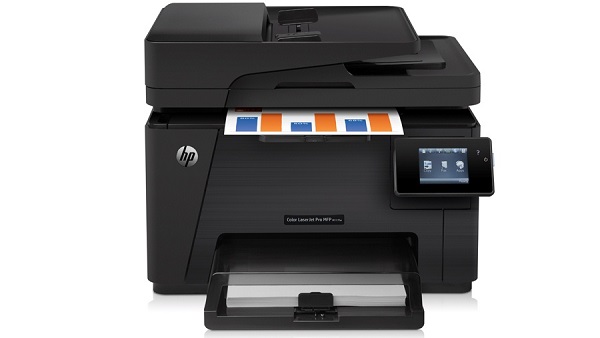
- fax with internal memory up to 500 pages;
- Wi-Fi and Ethernet support;
- color LCD screen;
- quiet work;
- simple and convenient control;
- good color rendition.
- printing is too slow, the device regularly requires a "breather";
- Calibration after about 2–3 pages will be very inconvenient for the office;
- with a low starting price of the entire device, the purchase of consumables will become noticeable;
- the cost of one print is higher than the average (when compared with analogues).
The budget model of a color laser MFP combines good functionality and average performance - This is a great solution for home use, where there is no need for fast printing a large amount of pages. More productive models with similar capabilities are in a different price category.
Prices HP Color LaserJet Pro MFP M177fw:
Xerox WorkCentre 6025 - Excellent LED Quality
LED printers are a type of laser printing technology. Assessing their differences, advantages and disadvantages, such devices can be put on the same level as the laser.
This model MFP is equipped with LED technology color and black and white printing. The quality is spoken not only by vendors and manufacturers, but also by happy owners of a multifunctional device. The device will do the job equally well, both at home and in the office.
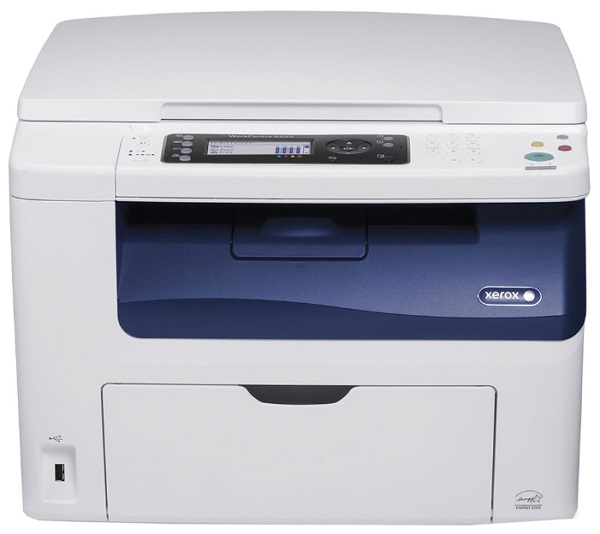
- stable, efficient, uninterrupted work: Wi-Fi is functioning correctly, there are no paper jams, no print distortion, no system errors;
- Wi-Fi is easily customizable;
- good touch screen;
- economical - the absence of chips on the cartridges and the possibility of self-refueling;
- decent resource supplies and many analogues;
- duplex (printing on both sides);
- good print speed and scanner.
- no connector for USB-stick;
- For high-quality printing of color illustrations, you need to make a number of settings.
When to buy inexpensive but quality apparatus for color printing - the choice is obvious. In general, the MFP deservedly takes its place in the ranking of the best, because full compliance with the stated characteristics and the absence of failures are key quality criteria for office equipment of this class.
Prices Xerox WorkCentre 6025:
HP LaserJet Pro 500 color MFP M570dn - savings and reliability
Reliable, durable, economical - this is how you can characterize this model MFP for color laser printing. A laser printer is productive and can print up to 75,000 pages per month, cartridges are economical, with a good resource (b / w - 5500 pp, in color - 6000 pp). The resolution of the printer is not the most top, but for printing text or images 600 * 600 dpi is more than enough. The device is very convenient and easy to use, and the owners say excellent quality and ergonomics.
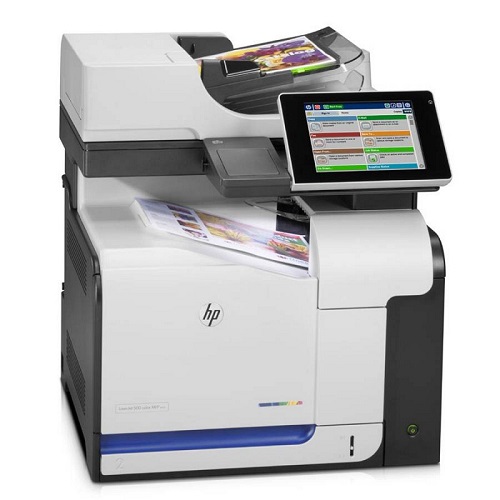
- good speed;
- decent technical characteristics of all devices (printer / scanner / copier / fax);
- Ethernet and PostScript support;
- two-sided printing;
- sending files to e-mail.
- a bit noisy;
- periodic initialization slows down the work.
MFP for home with easy and understandable control It is a good combination of price and quality. The HP trademark is famous for the unsurpassed quality of “mechanics” and a competent combination of options, this model only confirms this.
Prices HP LaserJet Pro 500 color MFP M570dn:
HP Color LaserJet Pro MFP M477fdw - quality and performance in color
Among the laser MFPs for home and office with monochrome and color printing, it is not always easy to choose a model,which will cope with large volume of printing, will provide a qualitative color rendition, and at the same time will not create any problems to the user. As the owners of this device write, this model corresponds to all the listed factors. The device will perfectly fit into the home interior, "master" heavy use in large volumes, both in the home office and in the enterprise (of course, the model will not work for a large production of printed products).
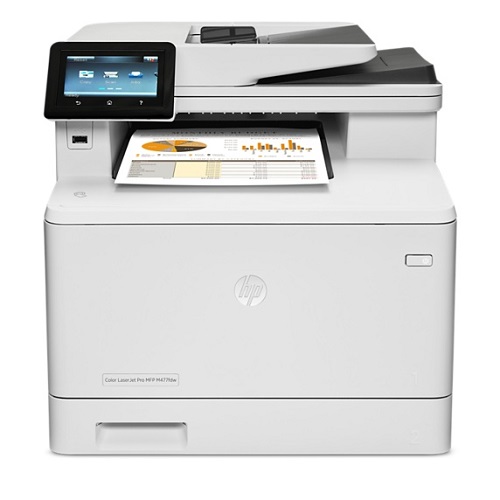
- long cartridge life, high productivity of the device (up to 50,000 pages per month);
- two-sided printing;
- good speed of the printer and scanner - 28 pages per minute;
- sending a scanned image to the mail, all computers on the network, to a network folder;
- wireless control;
- fax with memory up to 400 pages.
- the cost of a replacement cartridge is above average;
- noticeable noise at work.
Prices HP Color LaserJet Pro MFP M477fdw:
Xerox WorkCentre 7220 - color and format
The choice of MFP with color laser printing in A3 format is quite wide, but not very diverse. As a rule, top-level equipment is equipped with all modern options, it can replace a whole set of devices: a color and black-and-white A4 / A3 printer, an A4 / A3 scanner, a copier of two formats.
This model enters the TOP-10 due to ease of use and absence of various defects - jams or gratuitous system errors. The device is easily installed on Windows 7 or 8 versions, it is possible to work on the basis of Mac and Linux (when installing PostScript).

- real-time printing of documents or graphs in good quality;
- possible use of paper of different density, printing on envelopes;
- decent color printing - resolution 2400 * 600 dpi;
- flexible custom scanner settings;
- usability;
- performance 87,000 pages per month;
- reasonable price for consumables.
- PostScript - a separate, paid option;
- For high-quality color printing, use only recommended Xerox paper;
- complex network settings.
The Xerox model is well known among users. If you evaluate the reviews of the owners of this device - the device is worth the money and does not create problems during operation.
Prices Xerox WorkCentre 7220:
The review of the best multifunctional devices for the 2016-2017 year includes models of earlier years of release. Not every fresh new product of 2017 can compete with devices of the past years in print quality and software convenience.A selection of the most successful MFPs demonstrates the advantages and disadvantages of each, for which it is easy to make a choice in favor of a particular device.

/rating_on.png)











