Proper operation of the camcorder
A video camera is a demanded technique, the assortment of which on the store shelf can be confusing. Currently, any digital device can shoot a video - a smartphone, camera or tablet. Despite this, none of the types of technology listed above will do it as well as a specially designed camera. Below will be considered the principle of the camcorder, its device, as well as tips on shooting and operation.
Content
The device and the principle of the camcorder
A digital video camera is a complex device that consists of several important elements. These include:
- lens;
- microphone;
- CPU;
- photosensitive sensor;
- viewfinder or display to replace it;
- battery;
- Memory device.
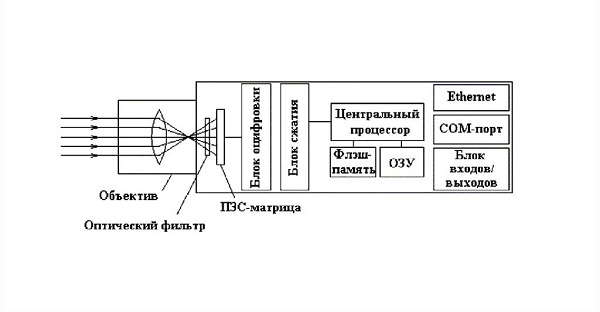
The principle of the camcorder
In some models, there is also an optical stabilizer, which eliminates picture shake when shooting video while driving or on weight.
In general, the camcorder device is not much different from the structure of a digital camera, and principle of operation here to some extent similar. The image that the user sees on the screen or in the viewfinder, passes through the lens and the aperture in the form of light and is captured by a special light-sensitive sensor. The signal is transmitted from the matrix (sensor) to the processor, which converts it into an image and displays on the screen, and also immediately writes to the carrier.
All cameras can be divided into several types:
- amateur
- semi-professional;
- professional.
Depending on the type of camcorder, its design may vary slightly.
Amateur models
Amateur - inexpensive cameras with small sizes. They have a small number of settings, a weak microphone, and the SD card most often acts as a storage medium. Such cameras are usually do not have optical stabilization and have poor ability to shoot in the dark. For a long time, the main image size that such devices could shoot was 720 * 576 dots per inch. Currently, even amateur camcorders work in FullHD or HD format.

Semi professional cameras
Such models have more impressive weight and size. There is a minimum three matrices with a large size of 1/4 ″, which gives the best color and detail. In the semi-professional models are more powerful microphones, and there is an optical stabilization. In addition, the settings menu is much broader. Video recording is also carried out on a memory card.

Professional technology
Professional - serious models with a large number of settings. Such cameras weigh from 4 to 15 kg and cannot be held with one hand. In a device like camera three matrices of at least 1/2 ". Optics are always interchangeable, microphone is portable and often directional.Recording is done to hard drive, less often on a memory card. There is an optical stabilization. In such devices there are no displays, but always present viewfinder.

Shooting tips for newbies
Obviously, the quality of the video that the camera can make is directly affected by its characteristics. However, it is equally important to properly shoot with a video camera, because even the most professional device with excellent characteristics will not give a good result with errors during shooting. Below are tips for using the device, which are primarily intended for beginners. With their help, you can master the basics of video, and in the future to bring this skill to the level of a professional or at least a confident user.
Shooting on weight
The most common problem with video recording is device shake and image jerking. They occur when the user holds the camera on weight. It would be logical to conclude that the problem can be solved by tripod usebut it is also obvious that this significantly limits the ability to move. It should be remembered a number of useful tips that will allow you to get a high-quality image, even if shooting is done with it.
- Do not hold the camera on your outstretched hand.
- To shoot, you need to use both hands: one holds the device, the second supports the first hand.
- When taking pictures with hands, it is convenient to press your elbows to your body or rest them in the stomach.
- If possible, use other supports - handrails, table, chair back.
- It should be as little as possible to walk with the camera in their hands or to master the soft gait of a professional operator, which resembles the movement of a cat - smoothly and without sudden movements.

Zoom
Using the zoom is a favorite activity for novice operators. Usually, users zoom in on an image without and with the case. The result - a blurry image, sharp assaults, trembling. The use of zoom in the camera always affects the image: the closer the image is, the less clear it will be.
Camera movement
Rarely there are situations when you need to shoot a single object.Most often, the operator shoots some action, which means that the camera has to be moved. This should be done smoothly, without jerks and strictly observe the vertical and horizontal. In order that the image on the video does not collapse, you need to select when shooting flat horizontal and vertical linesthat can become peculiar levels. It can be a pole, a corner of a house, and other direct objects. When driving, you should strictly monitor what is displayed in the viewfinder or on the screen - this allows you to avoid losing images. When shooting a panorama at the end and beginning of the video, it is recommended to make small pauses, the shooting itself should not last more than 8 seconds and should move very smoothly.
Long frame
Under the long frame refers to the continuous shooting of a single object for a long time. In filmmaking, an extra long shot is considered 12 seconds on a single object. As practice shows, to look at it is boring and uninteresting. Frames are much better perceived lasting no more than 5 seconds. If the user is not a brilliant and recognized director, and a long shot is not an operator’s trick, you shouldn’t abuse it, but ideally it’s better to forget. When shooting, it is recommended to pay attention to details, change plans, angles. All this allows during the installation to select the material that is best suited for the idea of a movie or video. The rule of five seconds is used everywhere - from the shooting of advertising and news programs to the production of high-budget films.

Shine
When shooting indoors with artificial lighting it is very important to adjust the white balance on the camera, otherwise the faces and skin of people will have a bluish or yellow tint. In order to avoid the fall of the shadow of one person over another, you should use several sources of light. Not recommended a sharp transition from the illuminated place in the dark and vice versa. The camera simply does not have time to react to the changes, the frame will be damaged.
Some more helpful tips.
Children and animals should not be removed from the height of the operator, it does not look very nice. It is better for such a shooting to sit down or put the camera on a chair.Another common problem for novice operators is use pause. Quite often, users think that they took the camera off a pause and take it off, and then they see that the device is idle at that moment. To avoid such errors, you need to look at the indication of the record or pause.

Law on filming in public places
Inexperienced operators are sometimes faced with a situation when they are trying to ban shooting of a particular object. How justified such prohibitions, will help to understand the regulations and regulations written in them. Currently, there are 3 documents relating to permits or prohibitions on video filming in public and other places:
- Constitution of the Russian Federation;
- Federal Law “On Information, Information Technologies and Protection of Information”;
- Law on Consumer Protection.
So, you can videotape according to the law in any public place, and there are no restrictions here.

Article 29 of the main law allows you to search for information freely and without any restrictions, it can be received and transmitted, as well as disseminated, but only by legal means.In fact, no public places that may be prohibited for filming are prescribed in the laws. Some restrictions apply to objects owned by Russian Railways, but here too the restrictions are set directly by the organization, but not by the laws. With a great desire they can be appealed. The law allows the removal of officials in the performance.
Article 152 of the Civil Code regulates protection of the image of the personHowever, it does not prohibit people from taking pictures. Problems may arise when trying to publish a video with a specific person without his consent. However, even here the law protects the right to film and publish a particular person. The phrase “privacy” is no longer valid due to the fact that the shooting is conducted in a public place, where in principle no secret of private life can be.
Important! There is a small limitation in this law: if a video of a specific person implies its use for commercial purposes, then the written consent of the subject is necessary.
Quite often you can meet bans on filming in concert halls, museums and other places related to cultural and copyright works.The law states that such a survey is possible provided that these materials will be used only for personal purposes, which do not imply commercial activities, that is, profit. In addition, it is not forbidden to shoot anything against the background of paintings or other objects of art.
You can perfectly shoot video in the following cases:
- creation of material aimed at the benefit of the state;
- using video as a plot for TV news;
- the person got into the frame by chance and is not the main character;
- image obtained at a mass event;
- filming state security officers on duty.
Important! The ban is valid for filming in court buildings and executive establishments, at State Duma meetings, at military and strategic sites, at customs, within 5 km from the border.
Currently there is no penalty for filming in a public placeHowever, if the video in any way denigrates or offends the honor of a person, then it can be removed from public access. The author may be held accountable, provided that the subject is able to prove the intentional shooting in order to defame.
How to transfer video to computer
Video capture - This is the process of transferring video from a camera to a computer. This term does not quite accurately convey the essence of the process, since the transfer is carried out without any data changes.
Many users are unaware that transferring data from the camera to a computer is a bit more complicated than photos: it does not use a regular usb cable and the corresponding connectors, but requires a special IEEE-1394 controller. If for some reason it is not in the PC, then it can be purchased separately in the form of a board or an external connector.
The IEEE-1394 controller has several names - FireWire or i-link. This device is a high-speed serial bus for exchanging information in digital form between various devices. The most common use is recording from a video camera to a computer.

So, in order to drop a video from a video camera to a computer, you need to adhere to the following algorithm of actions.
- Connect the device using a special cable that most often comes bundled with the camera. This cable has plugs of different sizes on each side. A large plug is plugged into the motherboard through a 1394 connector, a small plug into the camera.In some cases it can be the other way around, so you should look at a specific device.
- After connecting the video camera, you must turn it on and click on Play.
- Further, the entire control process is carried out from a computer.
Install drivers for this connector or camera is not needed: starting from Windows XP, the system itself determines the connected device. For work, you need special programs to capture video from a video camera. As a rule, each brand attaches a disk with the corresponding program to the device, but many prefer to install third-party free utilities. They have the best and advanced version of the functions in comparison with the native software from the camera manufacturer.
An important point to know about video capture is it is in real timethat is, it lasts exactly as long as the recording itself goes on. It is necessary to carry out the process if there is enough time for this event, and also it will not be superfluous to take care of the right amount of free memory on a PC. Modern cameras write video in very good quality, so the file size can reach tens of gigabytes.
Popular video capture software
Currently, there are many programs for video capture. According to many, the best of its kind are Pinnacle Studio and Adobe Premiere paid utilitiesHowever, many users and especially amateurs prefer to comprehend the basics of working with video using free software. Below is a brief overview of the most popular free video capture and processing software.
ScenalyzerLive
Conditionally free program, which at first glance can confuse a very simple design. The utility is as simple as possible in terms of use, but it has impressive functionality. With its help you can:
- copy audio and video tracks from the camera separately;
- capture video with a given frame rate;
- immediately break the record into videos for a few minutes;
- Compile data by timecode, that is, turn on and off the camera or change the picture.
An important advantage of the program is that it competently lays out the material in such a way that it is easy to handle, for example,cut unnecessary scenes or conversely glue several clips into one. ScenalyzerLive allows editing video without additional programs, that is, already in the process of capturing.
It is worth noting that the program is distributed for a fee, but no one bothers to use trial version. The only drawback of this option is that a purchase reminder icon constantly appears in the corner. In addition, on the website of the creator, you can find older versions of the software, completely free. Their functionality will be somewhat curtailed, but they will perform the main task as well as the latest version.
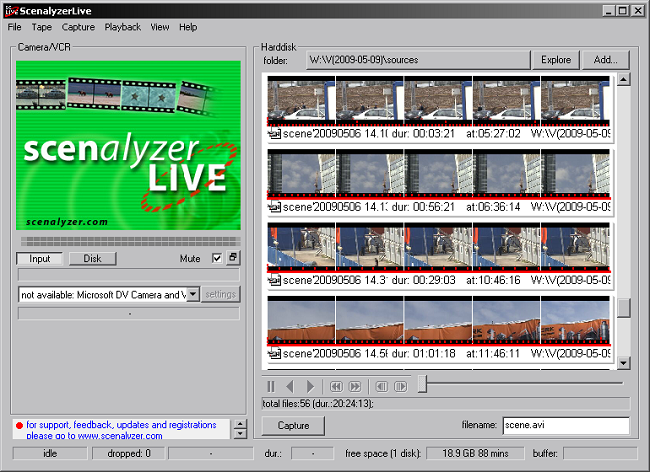
Exsate DV Capture Live
Totally free application. Its feature is the ability to immediately compress the video in a certain format (their choice is very large). Software management is carried out according to the “step-by-step” principle, that is, literally every user action is accompanied by a choice of installation: where to save, which format to choose for the data, at what interval to “cut” the video. This greatly simplifies the process of work and familiarity with the program. Important useful point - the ability to record the date and time of video capture.
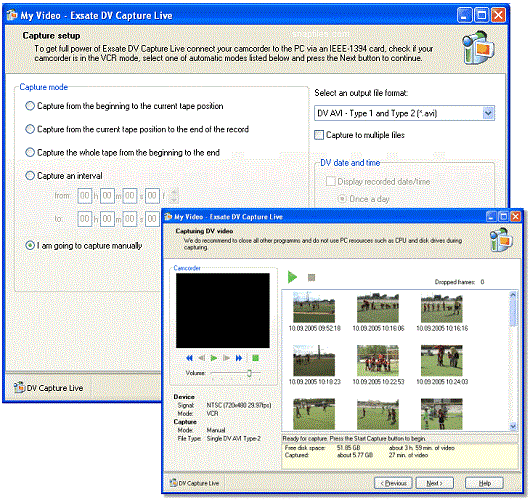
WinDV
Free and the smallest utility in terms of space that it occupies on the PC. This the application does not even require installation. There is no broad functionality here, and the software performs only the main task - it captures video.
Because of its simplicity, WinDV does not require powerful features from a PC and even works with very old devices. For all its simplicity, the utility is able to recognize the time code and independently splits the video based on the data obtained from it.
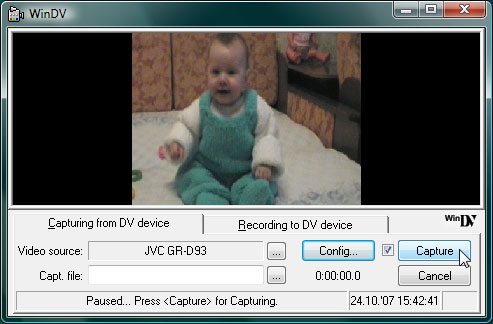
Conclusion
Capturing data from the camcorder is not a very difficult task and will be able even to novice users. It should be remembered that if for some reason the video capture failed, and the camera records on the memory card, you can reset the video by simply connecting the storage medium to the PC. In this case, you just need to open a memory card on a laptop and copy the necessary video files from it.You should also know that in this case, the system receives data in its original form, and any processing is possible only with the use of special software for installation.

/rating_off.png)











