All about smartphone screen resolution
The display of the smartphone is an important constructive element that performs the function of input and output of information. From the quality of the display image depends on the comfort of the gadget. For modern smartphones, there is a wide variety of screens according to the characteristics that manufacturers install on a particular model depending on the price position in the market. One of the important parameters when choosing a display is the resolution. But what is the screen resolution and pixel density - not everyone knows.
Content
The relationship of screen size and resolution
Each mobile device is characterized by key parameters. Buyers, choosing a gadget, first of all look at the size and performance. Most smartphonespresented on the market, characterized by a diagonal of the display of 4-5.5 inches, also there are phablets and tablet phones with the size of 5.6-7 inches. For simple budget devices, the display diagonally does not reach 4 inches.
Many potential buyers may make mistakes when buying a device. focusing only on the diagonal of the device. This parameter certainly needs to be considered. But you should also carefully look at the characteristic "resolution", which directly affects the quality of the display. Screen resolution means the maximum number of pixels (points) vertically and horizontally that it can reflect.
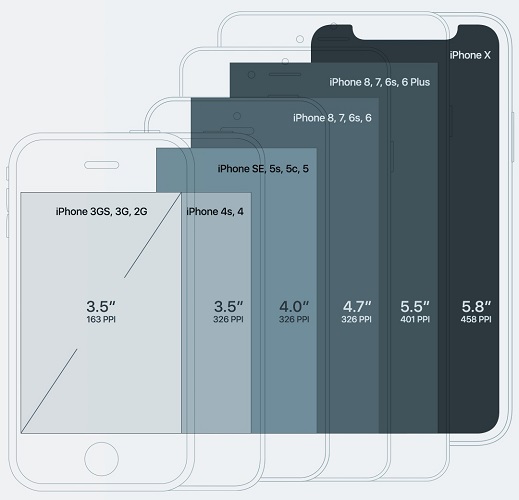
In the characteristics, the value of this parameter is written out in the form of a binary matrix that determines the number of pixels vertically and horizontally: 1280 × 720 px, for example. This indicator determines the working area of the display, affects the image quality, as does the associated parameter pixel density (dpi). Currently for Android smartphones Several popular screen resolutions are available that meet the five density standards of 160, 240, 320, 480 and 640 dpi. At iphone (Apple mobile phones) other fixed-size displays and related standards.For example, iPhone 5, iPhone 5s, iPhone 5c, iPhone SE models with a 4-inch screen have a resolution of 640 × 960 px and a density of 326 dpi. In more detail, the sizes of the iPhones screens and their parameters are displayed in the figure below.
Table of parameters of the screen and recommendations
We give in the table the types of screen resolutions and other interrelated display parameters in today's smartphones.

| Resolution / density | Diagonal | Price category |
| 480x800 and 480x854 px (WVGA) 160 or 240 dpi | 3.5 - 4 inches | Installed on low-cost entry-level models |
| 540x960 px (qHD), 160,240 or 320 dpi | 4.5 - 4.8 inches | Used on budget level models |
| 720x1280 px (HD), 240 or 320 dpi | 4.8-5.5 inches | The average price segment of models |
| 1080x1920 - (Full-HD), 320, 480 or 640 dpi | 4.8-7 inches | Flagship model segment |
| 1440x2560 px. (QuadHD) 480 or 640 dpi | 5-7 inches | New, but rare in 2018 smartphones with a screen of 4K format. |
When choosing a gadget with a large display (from 5 inches) for good clarity, the matrix parameters should not be lower than 720x1280 px with a density of 240 dpi. The picture on the display with a large diagonal and low resolution due to the low pixel density will be blurred and less clear than the display with the optimal combination of interrelated characteristics.
How justified is the use in 4K smartphones - a moot point. With such sizes for the human eye, the difference with the same Full HD will be almost imperceptible. In addition, today a very small number of programs for a smartphone support this picture quality. Therefore, the purchase of a smartphone with a high resolution screen - rather a tribute to fashion, rather than a real benefit.

Important! It is known that with 100% vision in ideal conditions, the human eye is able to distinguish points with a density of up to 350 dpi, and then under ideal conditions. For a relatively comfortable perception, values from 250 dpi are sufficient.
It is worth remembering that in the on state, the screen of the smartphone is dense in pixels and with a high resolution. affects battery depletion (recharging is required more often). Therefore, it is recommended to choose a gadget with the optimal screen resolution, corresponding to its performance level, diagonal size and battery capacity. What screen resolution of a smartphone is better depends on the preferences of the buyer.
How to find out the resolution of the phone screen and change it
The standard screen resolution of a smartphone does not always correspond to the same parameters provided for in third-party applications.This is especially true of the large army of gadgets from different manufacturers running the Android OS. The configurations of screen parameters are much larger than those of Apple gadgets, and this means that it is difficult for application programmers to adapt mobile applications for each individual combination.
In the Android system there is an opportunity change default display settings if Root is right. We need to act as follows.
- In the file manager, find a folder called System.
- Inside the folder, find the file build.prop and open it with a text editor.
- Here in the line ro.sf.lcd_density the pixel density parameter is just indicated. It can be changed, but it should be done carefully, in increments of no more than 10. A sharp change in dpi can lead to system errors.
- After saving the changes, restart the smartphone.
The second way to change the screen resolution of a smartphone is easier. Root rights are not needed for it. All that is required - download from PlayMarket attachment Secondscreen. It is designed to work with Android-smartphone on external displays. Here you can easily change not only the pixel density and resolution, but also connect an external keyboard, block the screen orientation change, turn off the backlight to save battery power.
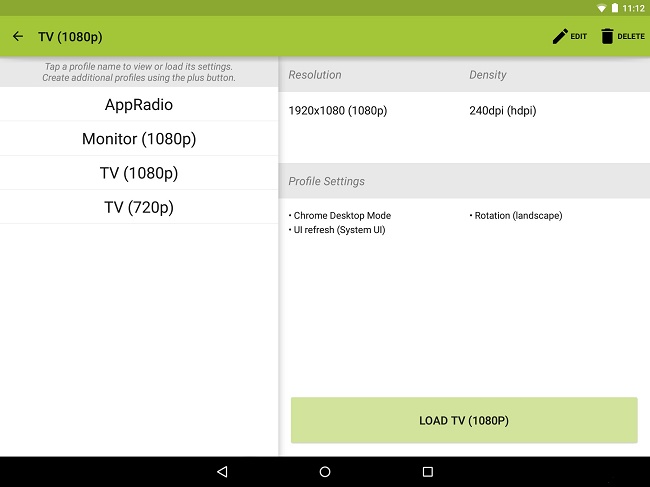
Check the screen resolution of the smartphone, as a rule, you can in the "Settings" in the section containing the characteristics of the phone model.
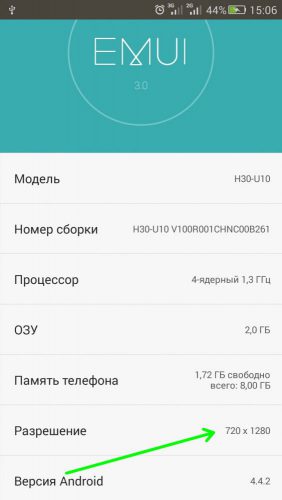
In the absence of such an option, you can take a screenshot of the image, save and view the properties of the saved file in the information item.
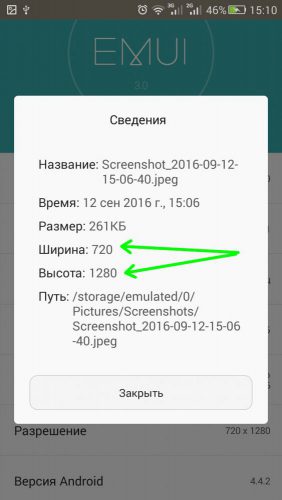
In conclusion, we note that the best screen resolution is one that completely suits the owner of the gadget.

/rating_off.png)











