Turn any iPhone into an iPhone XS along with new original wallpapers.
September 28 in Russia officially began selling new iPhone XS and iPhone XS Max. After the presentation of the devices, many users wanted to make their old devices look like new items, namely to put new wallpapers on them. Total available 3 ordinary pictures and 3 live screensavers. Each of them depicts a planet, at least so long thought by users. Paint images are chosen in such a way as to maximize the quality of new displays.
Important! For those who missed the presentation, we recall that the company has seriously worked on the matrix, and now its quality is at a very high level and is almost as good as Samsung OLED matrices. Among all the iPhone new matrix is considered the best. Wallpaper iPhone XS is able to prove it.

Another useful information that came from the presentation - the XS model has the same size, design and screen resolution as the previous year’s device - the iPhone X. This means that the original iPhone XS wallpaper will fit on the X desktop perfectly. However, nothing prevents you from changing the standard screensavers of older models for exclusive wallpapers of new products in high quality, but you should take into account that the picture will be cropped at the bottom and top due to the fact that the devices of previous years, the aspect ratio of the screen is not 18: 9.
We put the usual wallpaper
In fact, there is nothing difficult in installing new screensavers for the desktop. The whole process is carried out in three steps.
- Download any version of your favorite wallpaper. Registration for download is not needed. In the folder, in addition to exclusive XS wallpapers, pictures are offered from the third novelty of 2018 - iPhone XR. To download the wallpaper, you need to select your favorite version and save it to your device.
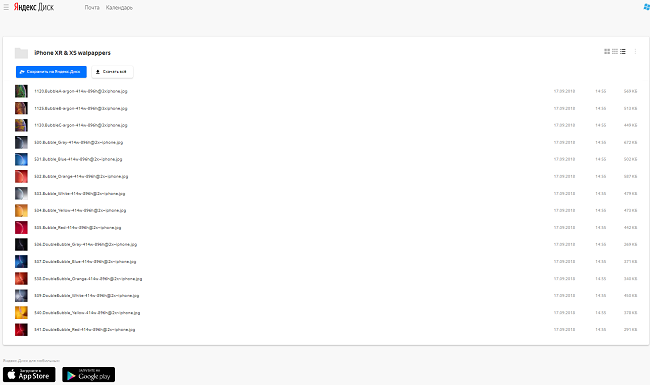
- We consistently go to “Settings” - “Wallpaper” - “Select new wallpaper”. Next, select the downloaded picture.
- Determine the location of the picture on the screen and click "Install".
The process is completed, now any iPhone has a desktop like new products, enjoying a beautiful background.

We put live wallpapers
All those who watched the presentation might have noticed that the updates offered not only regular, but also “live” wallpapers, and for sure there are users who want just such an option for their iPhone. This will require four simple steps.
- Downloading from the App Store Giphy application and choose one of the options for iPhone XS live wallpapers.
- On the open animation, you must click the Live Photo button and save to your device.
- In the device go to the "Photo" - "Film" - "Live Photos". Select the saved option.
- Next, you need to click on the item to share, where many options will be offered. We are interested in "Make wallpaper."
After performing these procedures, live wallpapers will be beautifully shimmering on the desktop of an old model.
Instead of conclusion
An interesting fact about the images on the splash screen of new products, or rather how they were made. Many users did not think about how these pictures and live wallpapers turned out, but Apple released a small video about their creation. All images were shot on an iPhone XS camera. Photographers mixed different substances to get the original chemical process, which was filmed on the camera news.
For this purpose, different modes of photo and video were used, including 4K time-laps. Thus, the company makes it clear that their novelty has a lot of interesting possibilities, and truly creative individuals can create with the help of XS and XS Max something truly unique, like the native wallpaper of these devices.

/rating_off.png)











