What if one earphone does not work
If you find that one headset is not working on your headset or is interfering with playback, do not rush to carry it to a service center. Such a nuisance can overtake both old and recently purchased products, but you can try it yourself. Consider how you can repair the headphones, if one of them does not work correctly or does not work at all.

Content
Breakdown diagnostics
In order not to make mistakes in the repair, it is necessary to study various recommendations, read the professional advice on the forums. Experts assure us that most of the occurring failures of different models of headphones are associated with such problems:
- The drivers on your computer or mobile device are outdated or incorrectly configured;
- one of the wires was broken as a result of a sharp jerk or impact, so, for example, the right earpiece does not work;
- cracked membrane On the speaker due to frequent drops - one of the headphones does not work.

Driver update
With the first option, all users could come across - to fix this problem, nothing is required to be taken apart.
- Go to the official website of the manufacturer. For example, if you have Sennheiser headphones (Senheiser), then you need to go to this site.
- Find drivers for your headphone model and download them. It is worth mentioning here that there are no separate drivers for any one earphone, right or left, in nature.
- The installation process on a desktop computer or laptop is not complicated, you just need to follow the prompts of the installation wizard.
- After rebooting the operating system drivers are activated.
If the above steps did not help eliminate the problem, then you should investigate the headphones for mechanical damage.
Search for a cliff site
When the problem is not in the software, you have to work hard to figure out why one of the speakers does not work when the second one is working properly.
- Connect your headset to any sound source - a mobile phone or MP3 player will fit, then we start fingers to probe the wire.
- When in the speakers you heard a crackle or a characteristic background noise - this place is the source of all the negative problems.
Before starting work, prepare the necessary tools: a mounting knife, a soldering iron, tin, rosin, hard threads and heat shrink tubes of different diameters, which in such cases are much better than any electrical tape - this small set should be enough to carry out repairs.
How to properly solder the wires
Having found the problem area, we cut the wire a little below it, clean the place of the break and the whole wire from the braid. Then we heat the soldering iron and gently solder both bare wires. Especially for those users who are engaged in such repairs for the first time, we provide a detailed algorithm for all actions with a soldering iron.
After stripping all the ends of the wire, you need them correctly solder off using a soldering iron. How to make it without mistakes? You will need:
- wooden ogrugannaya plank (suitable old kitchen board for cutting);
- organic flux, for example, brand F-99, which can be bought in any store selling spare parts for radio amateurs;
- ready solder in the form of tin wire with special additives in the hollow inner part;
- heated soldering iron to the optimum temperature.
All successive operations are done neatly and without fuss and haste, haste here can only harm.

To apply the flux on the wire, lay it on the board, press down the applied flux with a soldering iron for a few seconds, then make movements, as if we are cleaning the varnish from the surface of the wire. The result is the following picture:
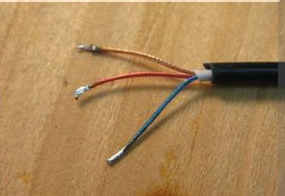
Then on 1, 2 and 3 (in some wires there are only two), wiring on one side we put on small segments heat shrink tubingwhich will serve as an insulator between them. It is necessary to solder the wires, slide the tubes into place, and press them with the help of a lighter. The resulting insulated rope is bent in the form of the Latin letter Z and tied with a stern thread - the result is the connection:

Shrink the tube on the made bandage and similar actions, as previously, compressing - it turned out aesthetically attractive connection, ensuring reliable insulation of the connected wires.

These tubes are available in different colors, so you can pick them up to any color. We specifically showed a photo of the compound in both color and black.
Break near the headphone
If one earphone does not work, the wire may be broken inside the case of the product. What to do in this case? Repair options depend primarily on the product model.
- High-quality headphones from well-known companies, for example, Sennheiser are fastened with screws or screws.
- Smaller items, for example, a headset for a laptop - with snaps.
- Droplets, inserts that are inserted into the auricle, have adhesive bonding.
First, a diagnosis is made to find out which headphone has stopped working, then it is produced disassembly. In the third variant, the disassembly should be carried out using a sharp knife or clamp the product in a vice: when squeezed, the crack goes to the place of gluing. The wire inside is tied in a knot so that it cannot be torn out. It should be cut off near the entrance to the inside, cleaned, again tie the safety knot and solder to the place of connection. Adhesive restore - such actions are needed when only one earphone is working.
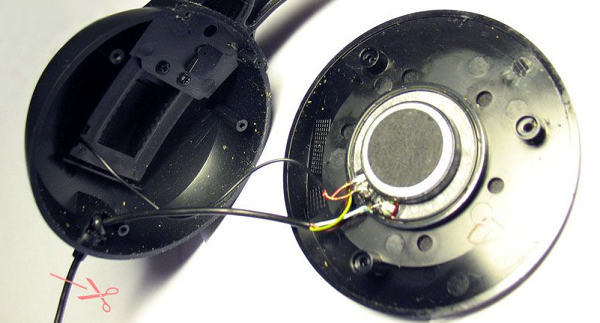
Other breakdowns
What should be done if one of the headphones does not work, and the diagnostics of the wire did not confirm that it broke? You need to check the speaker: maybe blame membrane. It may be deformed - try to correct the concavity yourself, but we must remember that this is temporary, and you still have to change the product. If the membrane is cracked - it can not be repaired, you need to buy new headphones.
If one of the headphones does not work, then often problem in the meshwhich earwax clogs. Such malfunctions are typical only for products of the closed acoustic performance of headphones-gags. It is imperative to disassemble the product for cleaning in order not to soil the membrane with flowing alcohol and sulfur particles. Broken parts must be replaced.
That's all the techniques that determine what to do if one of the headphones does not function.

/rating_off.png)











